Convert GIF to PDF
How to convert gif to pdf. Exporting GIF images to PDF format. Available gif to pdf converters.
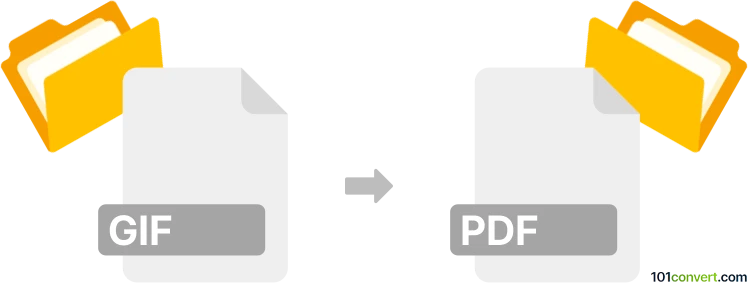
How to convert gif to pdf file
- Documents
- No ratings yet.
Generally speaking, every image format can be exported to PDF format for printing purposes and GIF format. Such gif to pdf conversion can be achieved either via the export function in image editors or through the virtual PDF printer.
101convert.com assistant bot
2mos
Understanding GIF and PDF file formats
GIF (Graphics Interchange Format) is a bitmap image format widely used for its ability to support animations and transparency. It is popular on the web for short animations and low-resolution film clips.
PDF (Portable Document Format) is a versatile file format developed by Adobe that can display documents consistently across various devices and platforms. PDFs are commonly used for sharing documents that need to be printed or viewed on different devices without losing their formatting.
How to convert GIF to PDF
Converting a GIF to a PDF can be useful when you want to include an animated image in a document format that is easy to share and print. Here are some methods to perform this conversion:
Using online converters
There are several online tools available that can convert GIF files to PDF format. These tools are convenient as they do not require any software installation. Simply upload your GIF file, and the tool will convert it to a PDF. Some popular online converters include:
- Smallpdf
- Zamzar
- Online2PDF
Using desktop software
If you prefer using desktop software, there are several options available that can perform GIF to PDF conversion:
- Adobe Acrobat: Open the GIF file in Adobe Acrobat, then go to File → Export → PDF.
- GIMP: Open the GIF in GIMP, then go to File → Export As and choose PDF as the output format.
- Preview (Mac): Open the GIF in Preview, then go to File → Export as PDF.
Best software for GIF to PDF conversion
The best software for converting GIF to PDF depends on your specific needs. For quick and easy online conversion, Smallpdf is a reliable choice. For more control over the conversion process and additional features, Adobe Acrobat is highly recommended.
Suggested software and links: gif to pdf converters
This record was last reviewed some time ago, so certain details or software may no longer be accurate.
Help us decide which updates to prioritize by clicking the button.