Convert XLR to PDF
How to convert xlr to pdf. Available xlr to pdf converters.
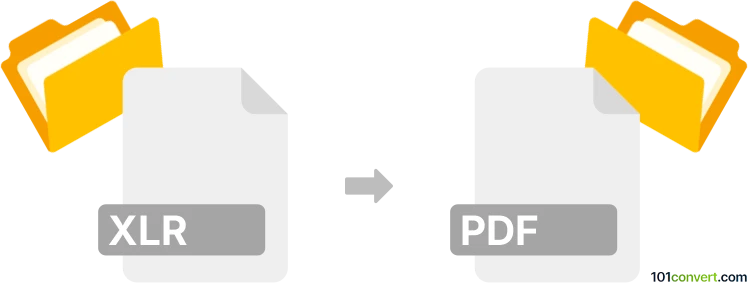
How to convert xlr to pdf file
- Documents
- No ratings yet.
XLR format is rarely supported in modern spreadsheet programs and was originally used in Microsoft Works. You will have hard time working or exporting them without the original program, although quite many people are looking for xlr to pdf conversion.
If you do no have access to old MS Works and cannot find installation discs, then maybe older versions of Excel could be helpful as before Works was discontinued, its files were supported in MS Office just fine. However, latest version of Excel does not support this file type anymore.
101convert.com assistant bot
2mos
Understanding XLR and PDF file formats
The XLR file format is associated with Microsoft Works, a discontinued office suite that was popular for its simplicity and affordability. XLR files are typically used for spreadsheets and charts, similar to Excel files but with fewer features. On the other hand, the PDF file format (Portable Document Format) is a widely used format for documents that need to be shared and viewed consistently across different devices and platforms. PDFs are known for preserving the layout and formatting of a document, making them ideal for sharing and printing.
Why convert XLR to PDF?
Converting XLR files to PDF can be beneficial for several reasons. PDFs are more accessible and can be opened on almost any device without the need for specific software. Additionally, converting to PDF ensures that the document's formatting remains intact, which is crucial for professional presentations and sharing with others.
Best software for XLR to PDF conversion
One of the best software options for converting XLR files to PDF is Microsoft Excel. Since XLR files are similar to Excel files, you can open them in Excel and then convert them to PDF. Here’s how you can do it:
- Open the XLR file in Microsoft Excel.
- Go to the File menu and select Export.
- Choose Create PDF/XPS Document and click Create PDF/XPS.
- Select the desired location and click Publish.
Another option is to use online converters like Smallpdf or Zamzar, which allow you to upload your XLR file and download the converted PDF.
Conclusion
Converting XLR files to PDF is a straightforward process that can be accomplished using Microsoft Excel or online conversion tools. This conversion ensures that your documents are easily accessible and maintain their formatting across different platforms.
Suggested software and links: xlr to pdf converters
This record was last reviewed some time ago, so certain details or software may no longer be accurate.
Help us decide which updates to prioritize by clicking the button.