Convert DSF to PDF
How to export old Micrografx files to DST format. Available dsf to pdf converters.
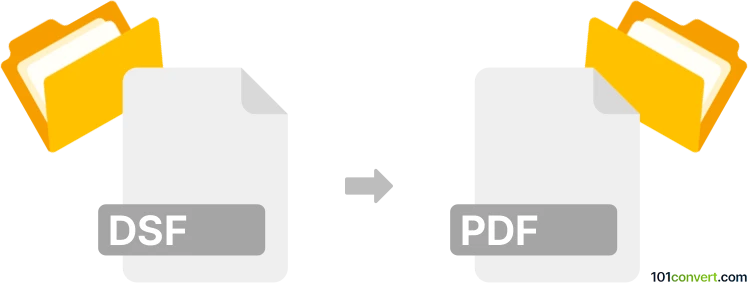
How to convert dsf to pdf file
- Documents
- No ratings yet.
Micrografx software is no longer sold and if you do not have the installation discs, you will have pretty hard time finding the program. Apparently CorelDRAW still supports old Micrografx files (.dst) and can export and save them as PDF documents (.pdf files). This may even work with a trial version of CorelDRAW so no need to purchase it.
101convert.com assistant bot
3mos
Understanding DSF and PDF file formats
DSF stands for Direct Stream Digital Stream File, which is an audio file format used for storing high-resolution audio. It is commonly used in the music industry for its ability to provide superior sound quality. DSF files are often used in professional audio editing and mastering.
PDF, or Portable Document Format, is a widely-used file format for documents that need to be shared and viewed consistently across different devices and platforms. PDFs are known for preserving the layout and formatting of a document, making them ideal for sharing text, images, and other content.
Why convert DSF to PDF?
Converting a DSF file to a PDF might be necessary if you need to document or share information about the audio file, such as metadata, album artwork, or technical details, in a format that is easily accessible and viewable by others.
Best software for DSF to PDF conversion
While there is no direct conversion from DSF to PDF, you can use software to extract information from a DSF file and then create a PDF document. Here are some recommended tools:
- Adobe Acrobat: Use Adobe Acrobat to create a PDF document by compiling information extracted from the DSF file. You can manually add text, images, and other details to the PDF.
- Audacity: Although primarily an audio editing tool, Audacity can be used to open DSF files and extract relevant information. You can then use a word processor like Microsoft Word to compile this information and save it as a PDF using File → Export → PDF.
- DSD Master: This software can be used to convert DSF files to other audio formats, and you can document the conversion process and results in a PDF using a text editor.
Steps to convert DSF to PDF
- Open the DSF file using an audio editing tool like Audacity to extract necessary information.
- Compile the extracted information, such as metadata and technical details, in a word processor.
- Use the word processor's export feature to save the document as a PDF by selecting File → Export → PDF.
Suggested software and links: dsf to pdf converters
This record was last reviewed some time ago, so certain details or software may no longer be accurate.
Help us decide which updates to prioritize by clicking the button.