Convert GOFIN to PDF
How to export Druki Gofin documents to PDF format. Available gofin to pdf converters.
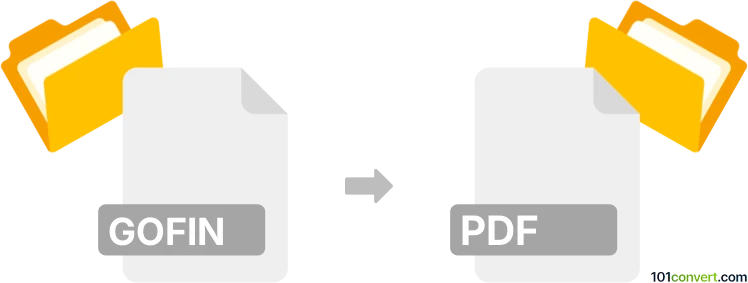
How to convert gofin to pdf file
- Documents
- No ratings yet.
Druki Gofin documents (.gofin) files can be exported and saved as PDF documents (.pdf) right in the program using its default export function. It is very likely that no other software is capable of working with these forms, so using Druki Gofin is likely your only choice.
101convert.com assistant bot
3mos
Understanding GOFIN and PDF file formats
The GOFIN file format is a specialized format used primarily for accounting and financial documents in Poland. It is often associated with specific software used by accountants and financial professionals to manage and report financial data. On the other hand, the PDF (Portable Document Format) is a widely-used file format developed by Adobe that allows users to present documents in a manner independent of application software, hardware, and operating systems. PDFs are known for their ability to preserve the formatting of a document, making them ideal for sharing and printing.
Why convert GOFIN to PDF?
Converting a GOFIN file to a PDF can be beneficial for several reasons. PDFs are universally accessible and can be opened on almost any device without the need for specialized software. This makes sharing and distributing financial documents easier and more efficient. Additionally, PDFs maintain the integrity and layout of the original document, ensuring that the information is presented accurately.
Best software for converting GOFIN to PDF
To convert GOFIN files to PDF, you will need software that can open GOFIN files and has the capability to export or save them as PDFs. One of the best options for this task is GOFIN Software, which is specifically designed to handle GOFIN files. Here’s how you can perform the conversion:
- Open the GOFIN file using the GOFIN Software.
- Navigate to the File menu.
- Select Export or Save As.
- Choose PDF as the output format.
- Save the file to your desired location.
Another option is to use online conversion tools, but ensure they are secure and reliable to protect sensitive financial data.
Suggested software and links: gofin to pdf converters
This record was last reviewed some time ago, so certain details or software may no longer be accurate.
Help us decide which updates to prioritize by clicking the button.
Browse file conversions by category
- 3D modeling (785)
- Accounting and taxes (127)
- Archives (349)
- Audio (875)
- Audio to text (42)
- CAD formats (497)
- Computer games (58)
- Contacts and address books (132)
- Databases (260)
- Disk images (266)
- Documents (1690)
- Ebooks (234)
- Fonts (57)
- GPS navigation, maps, GIS (101)
- Graphics (1485)
- Graphics embroidery (299)
- Internet (117)
- Mind maps and flowcharts (80)
- Mobile platforms (452)
- Music composition (212)
- Other formats (16449)
- Programming (57)
- Text files (74)
- Video (1463)
- Video subtitles (70)
- Virtualization (58)
- Web design (17)