Convert ASICS to PDF
Steps to convert or extract ASIC-S documents to PDF format.
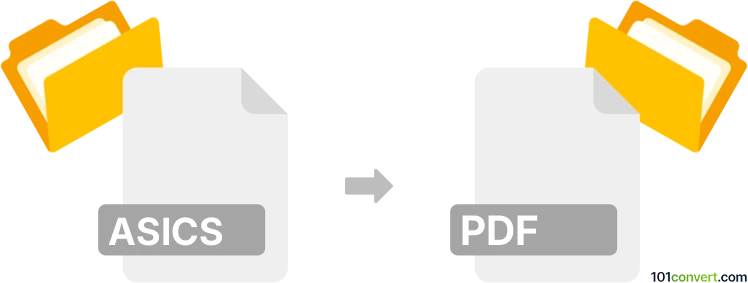
How to convert asics to pdf file
- Documents
- No ratings yet.
Converting an Associated Signature Container Simple (ASiC-S) file to PDF documents is a specific requirement that involves dealing with electronic signatures and document packaging formats. ASiC-S is a container format that encapsulates one or more signed documents, potentially including PDFs, in a single file. It's used to ensure the integrity and origin of the contained documents, often in legal, financial, and governmental contexts.
The conversion process from ASiC-S to PDF isn't straightforward because ASiC-S containers might hold various types of documents, not just PDFs. Therefore, the process generally involves extracting the content from the ASiC-S container and then either converting it to PDF format or handling it in a way that it can be incorporated into a PDF.
Steps to ASICS to PDF conversion
1. Extracting documents from ASiC-S Container
First, you need to extract the documents from the ASiC-S container. This can typically be done using software or libraries that understand the ASiC format, such as:
- DSS (Digital Signature Services) Toolkit - An EU project that supports digital signatures, including ASiC containers.
- ASiC-S libraries or tools - Specific libraries in programming languages like Java and Python or tools developed for handling ASiC formats.
You can also sign in to the original service, which provides the .asics file, and download a signed PDF version of the document if available.
2. Converting extracted documents to PDF
Once you have extracted the documents, the next step is to convert them to PDF if they aren't already in that format. This step depends on the original documents' format:
- For documents and texts (e.g., .docx, .txt files), use document conversion software like LibreOffice or Microsoft Office.
- For images, use a PDF library to create a PDF and insert the images. Libraries that can handle this include iText, PDFBox, PyPDF2, and others in different programming environments.
3. Merging PDFs (if necessary)
If the ASiC-S container includes multiple documents you want to combine into a single PDF, use a PDF manipulation tool or library (e.g., PDFtk, iText, PyPDF2) to merge the individual PDF files into one.
4. Verifying signatures
Note that converting documents from ASiC-S to PDF might not preserve the electronic signatures in a legally valid way. If maintaining signature validity is required, you'll need specialized software that can embed or otherwise associate signature data with the PDF in a compliant manner.
Software and libraries
Here are some software and library suggestions for each step:
- Extraction and handling ASiC-S: Look for ASiC handling tools or libraries specific to your operating system or development environment.
- PDF conversion and manipulation: iText (Java, .NET), PyPDF2 (Python), PDFBox (Java), LibreOffice or Microsoft Office (for batch conversion via command line or scripting).
Custom solution
For a more tailored solution, consider developing a custom script or application that automates these steps. This is especially if you frequently need to perform this conversion. Given the complexity of handling ASiC-S files and the potential need to maintain the legal validity of signatures, you may also want to consult with IT professionals or vendors specializing in digital signature solutions.
Suggested software and links: asics to pdf converters
Browse file conversions by category
- 3D modeling (782)
- Accounting and taxes (127)
- Archives (346)
- Audio (872)
- Audio to text (42)
- CAD formats (495)
- Computer games (58)
- Contacts and address books (132)
- Databases (258)
- Disk images (266)
- Documents (1681)
- Ebooks (234)
- Fonts (45)
- GPS navigation, maps, GIS (100)
- Graphics (1477)
- Graphics embroidery (299)
- Internet (117)
- Mind maps and flowcharts (80)
- Mobile platforms (451)
- Music composition (212)
- Other formats (13507)
- Programming (56)
- Text files (74)
- Video (1450)
- Video subtitles (70)
- Virtualization (58)
- Web design (17)