Convert IMAGE to PDF
How to convert image files to PDF format using Adobe Acrobat or online converters like Smallpdf and ILovePDF.
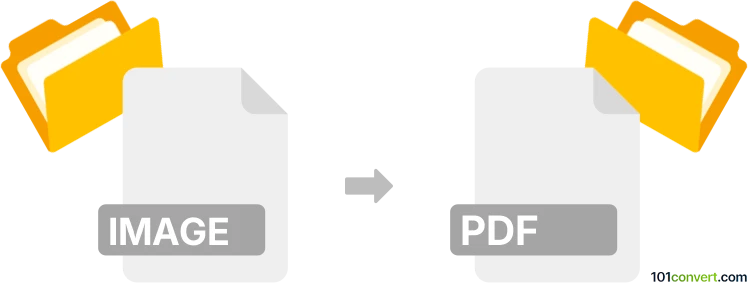
How to convert image to pdf file
- Documents
- No ratings yet.
101convert.com assistant bot
3mos
Understanding image and PDF file formats
Image files are digital representations of visual information, commonly used formats include JPEG, PNG, and BMP. These formats are widely used for storing and sharing photographs, graphics, and other visual content. Each format has its own characteristics, such as compression methods and color depth, which affect the quality and size of the image.
PDF (Portable Document Format) is a versatile file format developed by Adobe that preserves the layout, fonts, and graphics of a document, regardless of the device or software used to view it. PDFs are commonly used for sharing documents that need to be printed or viewed consistently across different platforms.
How to convert image to PDF
Converting an image to a PDF can be useful for creating a document that is easy to share and print. Here are some methods to perform this conversion:
Using Adobe Acrobat
Adobe Acrobat is a powerful tool for creating and managing PDF files. To convert an image to a PDF using Adobe Acrobat, follow these steps:
- Open Adobe Acrobat.
- Click on File → Create → PDF from File.
- Select the image file you want to convert.
- Click Open to convert the image to a PDF.
- Save the PDF by clicking File → Save As and choosing the desired location.
Using online converters
There are several online converters available that can quickly convert images to PDFs. Some popular options include:
- Smallpdf: A user-friendly online tool that supports various file conversions, including image to PDF.
- ILovePDF: Offers a range of PDF tools, including image to PDF conversion.
- PDF Converter: Provides a simple interface for converting images to PDFs.
To use these online converters, simply upload your image file, select the conversion option, and download the resulting PDF.
Best software for image to PDF conversion
While there are many options available, Adobe Acrobat is considered the best software for converting images to PDFs due to its reliability, advanced features, and compatibility with various file formats. For those seeking a free alternative, Smallpdf is a great online tool that offers a straightforward conversion process.
Note: This image to pdf conversion record is incomplete, must be verified, and may contain inaccuracies. Please vote below whether you found this information helpful or not.