Convert MXD to PDF
How to convert or export ESRI ArcGIS files to PDF format. Available mxd to pdf converters.
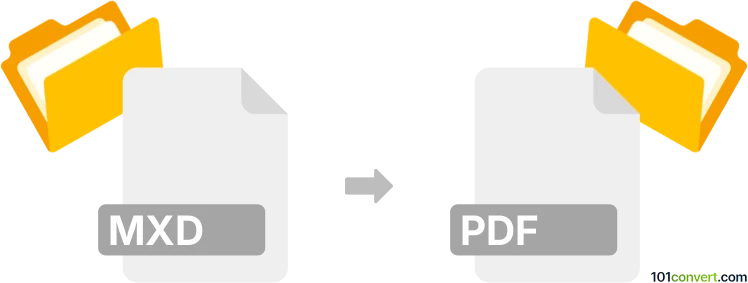
How to convert mxd to pdf file
- Documents
- No ratings yet.
ESRI ArcGIS should be able to export selected mapping files (.mxd) as a PDF document. There exist also dedicated scripts available for download at the ArcScripts website capable of mxd to pdf conversion. One of these is called MXD to PD made by Eulimar Tiburcio.
101convert.com assistant bot
3mos
Understanding MXD and PDF file formats
The MXD file format is associated with ArcGIS, a geographic information system software used for working with maps and geographic information. MXD files store map documents, including map layers, layout, and other settings. They are essential for GIS professionals who need to manage and analyze spatial data.
On the other hand, the PDF (Portable Document Format) is a widely-used file format for presenting documents in a manner independent of application software, hardware, and operating systems. PDFs are ideal for sharing documents as they preserve the layout and formatting across different devices and platforms.
How to convert MXD to PDF
Converting an MXD file to a PDF is a common task for GIS professionals who need to share their maps with others who may not have access to ArcGIS software. The conversion process involves exporting the map document to a PDF format, which can be easily viewed and printed.
Best software for MXD to PDF conversion
The best software for converting MXD files to PDF is ArcGIS itself. ArcGIS provides a straightforward way to export your map documents to PDF. Here’s how you can do it:
- Open your MXD file in ArcGIS.
- Go to the File menu.
- Select Export Map.
- Choose PDF as the export format.
- Configure the export settings as needed.
- Click Save to create your PDF file.
By following these steps, you can easily convert your MXD files to PDF, ensuring that your maps are accessible to a broader audience.
This record was last reviewed some time ago, so certain details or software may no longer be accurate.
Help us decide which updates to prioritize by clicking the button.