Convert PZF to PDF
How to convert or export Graphpad Prism files to PDF. Available pzf to pdf converters.
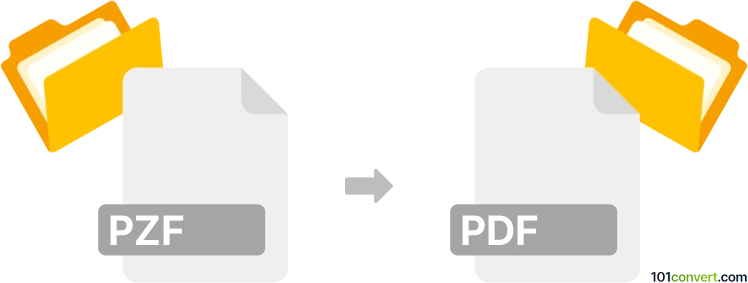
How to convert pzf to pdf file
- Documents
- No ratings yet.
GraphPad Prism 5 and higher (but not earlier versions) allows users to publish any number of selected graphs (or layouts) into a single .pdf file. You can do this by going to the graph gallery, selecting the graphs you wish to include, then clicking Export and choose PDF as output format. Doing this will essentially achieve pzf to pdf conversion for you.
101convert.com assistant bot
2mos
Understanding PZF and PDF file formats
The PZF file format is a proprietary format used by the Zoom Player, a popular media player for Windows. It is primarily used to store playlists, which include a list of media files that can be played sequentially or in a specific order. PZF files are not widely supported outside of Zoom Player, making it necessary to convert them to a more universally accepted format for broader accessibility.
The PDF (Portable Document Format) is a widely used file format developed by Adobe Systems. It is designed to present documents consistently across different devices and platforms. PDFs can contain text, images, and other multimedia elements, making them versatile for various applications, including document sharing and printing.
Converting PZF to PDF
Converting a PZF file to a PDF is not a straightforward process, as these formats serve different purposes. However, if you need to convert the content of a PZF file (such as a playlist) into a PDF for documentation or sharing purposes, you can follow these steps:
- Open the PZF file in Zoom Player.
- Take note of the media files listed in the playlist.
- Create a new document using a word processor like Microsoft Word or Google Docs.
- Manually enter the playlist information into the document.
- Save the document.
- Use the File → Export → PDF option to convert the document into a PDF file.
Best software for PZF to PDF conversion
Since there is no direct software to convert PZF files to PDF, the best approach is to use a combination of Zoom Player and a word processor like Microsoft Word or Google Docs. These tools allow you to manually transfer the playlist information and export it as a PDF document.
For a more automated solution, you might consider using a screen capture tool to capture the playlist information and then convert the captured image to a PDF using software like Adobe Acrobat or an online converter.
Suggested software and links: pzf to pdf converters
This record was last reviewed some time ago, so certain details or software may no longer be accurate.
Help us decide which updates to prioritize by clicking the button.