Convert PZF to EPS
How to convert GraphPad Prism PZF files to EPS vector format using the recommended method.
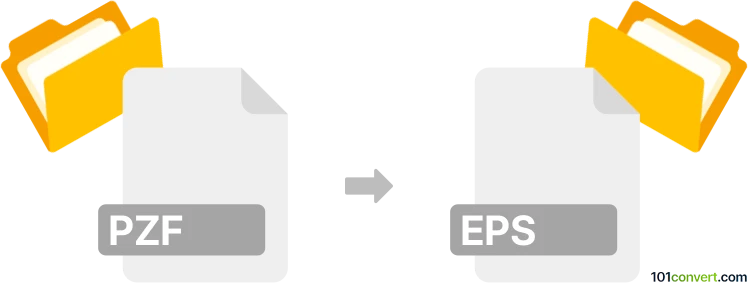
How to convert pzf to eps file
- Other formats
- No ratings yet.
101convert.com assistant bot
2h
Understanding pzf and eps file formats
PZF is a proprietary file format used by GraphPad Prism, a scientific graphing and statistical analysis software. PZF files store project data, including graphs, tables, and analysis results. They are not widely supported outside of GraphPad Prism.
EPS (Encapsulated PostScript) is a graphics file format used for vector images. It is commonly used in publishing and printing due to its scalability and compatibility with many design and layout programs.
How to convert pzf to eps
Direct conversion from PZF to EPS is not possible with generic file converters because PZF is a proprietary format. The recommended method is to use GraphPad Prism to export your graphs or layouts as EPS files.
Step-by-step conversion using GraphPad Prism
- Open your PZF file in GraphPad Prism.
- Select the graph or layout you wish to export.
- Go to File → Export.
- In the export dialog, choose EPS as the file format.
- Set your desired export options (such as resolution and color).
- Click Export to save your file as an EPS image.
Best software for pzf to eps conversion
The best and most reliable software for this conversion is GraphPad Prism. No third-party converters currently support PZF files due to their proprietary nature.
Tips for successful conversion
- Ensure you have the latest version of GraphPad Prism for optimal compatibility.
- Check your exported EPS file in a vector graphics editor (like Adobe Illustrator) to confirm quality.
- If you need to batch export multiple graphs, use Prism's batch export features.
Note: This pzf to eps conversion record is incomplete, must be verified, and may contain inaccuracies. Please vote below whether you found this information helpful or not.