Convert PTN to PDF
How to convert ptn to pdf. Exporting PaperPort mages to pdf format. Available ptn to pdf converters.
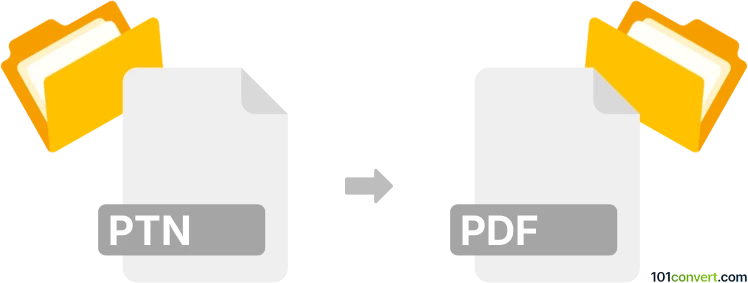
How to convert ptn to pdf file
- Documents
- No ratings yet.
The easiest way how to export scanned .ptn images as PDF document, would be to use the original program that saved them in first place - PaperPort. With that, you can easily export and save your images as a .pdf file, which is essentially what ptn to pdf conversion is about.
101convert.com assistant bot
2mos
Understanding PTN and PDF file formats
The PTN file format is typically associated with pattern files used in various design and embroidery software. These files contain data that define specific patterns, which can be used for creating designs on textiles or other materials. PTN files are often proprietary and may require specific software to open and edit.
On the other hand, the PDF (Portable Document Format) is a widely-used file format developed by Adobe. It is designed to present documents consistently across different devices and platforms. PDFs can contain text, images, and other multimedia elements, making them versatile for sharing and printing documents.
Why convert PTN to PDF?
Converting a PTN file to a PDF can be beneficial for several reasons. PDFs are more accessible and can be easily shared with others who may not have the specific software required to open PTN files. Additionally, converting to PDF allows for easy printing and archiving of the design patterns.
Best software for PTN to PDF conversion
To convert PTN files to PDF, you will need software that can open PTN files and has the capability to export or save them as PDFs. One of the best options for this conversion is EmbroideryStudio by Wilcom. This software is specifically designed for embroidery and pattern design, and it supports PTN files.
To convert a PTN file to PDF using EmbroideryStudio, follow these steps:
- Open the PTN file in EmbroideryStudio.
- Go to the File menu and select Export.
- Choose PDF as the export format.
- Save the file to your desired location.
Another option is to use a virtual PDF printer, such as Adobe Acrobat or PDFCreator. These tools allow you to "print" the PTN file to a PDF format, even if the original software does not support direct PDF export.
Conclusion
Converting PTN files to PDF is a practical solution for sharing and preserving design patterns. By using software like EmbroideryStudio or a virtual PDF printer, you can easily transform your PTN files into a more accessible and versatile format.
This record was last reviewed some time ago, so certain details or software may no longer be accurate.
Help us decide which updates to prioritize by clicking the button.