Convert MXFD to PDF
How to convert or export ABBYY forms to PDF format. Available mxfd to pdf converters.
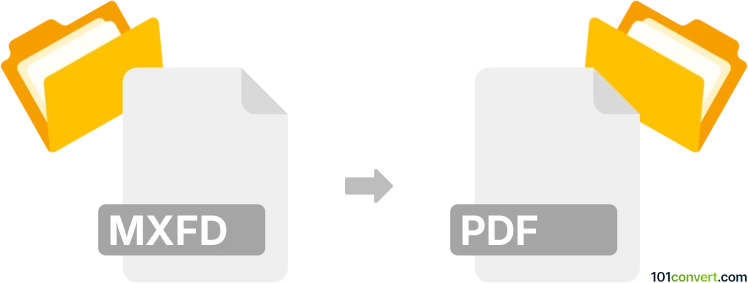
How to convert mxfd to pdf file
- Documents
- No ratings yet.
As far as we know, you can simply export ABBYY forms (.mxfd files) with a dedicated function in the ABBYY Finereader Pro program. You can most likely find this option somewhere in the file menu, but this looks like the only way to achieve mxfd to pdf converison.
101convert.com assistant bot
3mos
Understanding MXFD and PDF file formats
The MXFD file format, also known as Maxwell Render file, is primarily used for storing 3D scenes and rendering settings created with Maxwell Render software. It contains detailed information about the 3D models, materials, lighting, and camera settings used in a scene.
On the other hand, the PDF (Portable Document Format) is a widely-used file format developed by Adobe Systems. It is designed to present documents consistently across different devices and platforms, preserving the layout, fonts, and images of the original document.
How to convert MXFD to PDF
Converting an MXFD file to a PDF involves rendering the 3D scene into a 2D image and then saving it as a PDF. This process is typically done using specialized software that can handle both 3D rendering and PDF creation.
Best software for MXFD to PDF conversion
One of the best software options for converting MXFD files to PDF is Maxwell Render itself. Here’s how you can do it:
- Open your MXFD file in Maxwell Render.
- Render the scene to create a 2D image.
- Once the rendering is complete, go to File → Export → PDF to save the rendered image as a PDF document.
Another option is to use a 3D modeling software like Autodesk Maya or Blender that supports MXFD files. You can import the MXFD file, render the scene, and then export the rendered image as a PDF.
Suggested software and links: mxfd to pdf converters
This record was last reviewed some time ago, so certain details or software may no longer be accurate.
Help us decide which updates to prioritize by clicking the button.