Convert FIN to PDF
How can I convert .fin files to .pdf format.
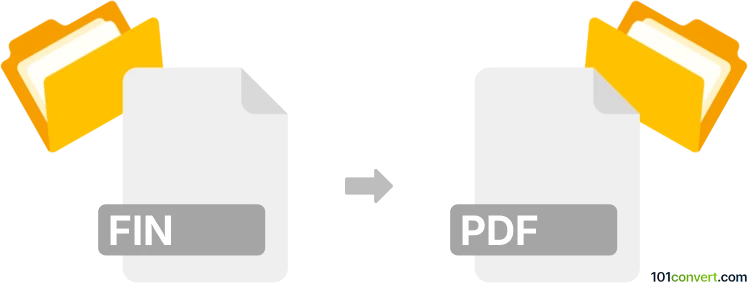
How to convert fin to pdf file
- Documents
- No ratings yet.
Converting Corel WordPerfect Print Format Texts directly to Adobe Portable Document Format (.fin to .pdf conversion) should be possible and can be done in the original software, Corel WordPerfect.
Alternatively, several online conversion tools claim to be capable of converting .fin to .pdf, so that might be another option.
101convert.com assistant bot
2mos
Understanding FIN and PDF file formats
The FIN file format is typically associated with financial data files used by various financial software applications. These files often contain sensitive financial information and are used for data exchange between financial institutions or within financial software systems.
On the other hand, the PDF file format (Portable Document Format) is a widely used file format for presenting documents in a manner independent of application software, hardware, and operating systems. PDFs are known for preserving the layout of a document and are commonly used for sharing and printing documents.
Why convert FIN to PDF?
Converting a FIN file to a PDF can be beneficial for several reasons. PDFs are more accessible and easier to share, especially when you need to present financial data in a readable format. Additionally, PDFs can be secured with passwords and permissions, making them a safer option for sharing sensitive information.
Best software for converting FIN to PDF
To convert FIN files to PDF, you will need software that can read FIN files and export them to PDF format. One of the best options for this conversion is Adobe Acrobat, which is known for its robust PDF creation and editing capabilities.
Steps to convert FIN to PDF using Adobe Acrobat
- Open Adobe Acrobat on your computer.
- Go to File → Open and select the FIN file you wish to convert.
- Once the file is open, navigate to File → Export.
- Select PDF as the export format.
- Choose the destination folder and click Save to complete the conversion.
Alternative converters
Besides Adobe Acrobat, other software options include Nuance Power PDF and Foxit PhantomPDF, both of which offer similar functionalities for converting various file formats to PDF.
Suggested software and links: fin to pdf converters
This record was last reviewed some time ago, so certain details or software may no longer be accurate.
Help us decide which updates to prioritize by clicking the button.