Convert DBK to PDF
How to recover data from Samsung DBK files. Possible dbk to pdf recovery options.
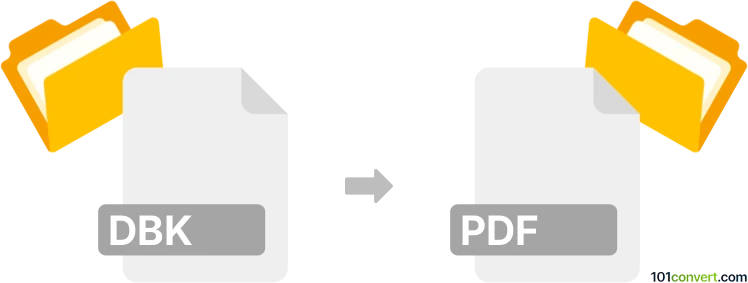
How to convert dbk to pdf file
- Mobile platforms
- Rating: 4.5/5
As far as we can tell, the only viable dbk to pdf conversion would be export of data from .dbk backup files that were used for Sony Ericsson mobile devices. It is likely that some data from SE mobile backups (.dbk), like saved e-mail messages can be exported as a PDF documents using dedicated programs such as the phoneMiner.
101convert.com assistant bot
3mos
Understanding DBK and PDF file formats
The DBK file format is primarily associated with Sony Ericsson mobile phones, where it is used to store backup data. These files are typically created using the Sony Ericsson PC Suite software and contain a variety of data, including contacts, messages, and other phone information. On the other hand, the PDF file format (Portable Document Format) is a widely used file type for documents that need to be shared and viewed consistently across different devices and platforms. PDFs are known for preserving the formatting of a document, making them ideal for sharing and printing.
Why convert DBK to PDF?
Converting a DBK file to a PDF can be useful if you need to access the information stored in a DBK file in a more universally accessible format. PDFs can be easily viewed on almost any device, making them a convenient choice for sharing and archiving data.
Best software for DBK to PDF conversion
To convert a DBK file to a PDF, you will first need to extract the contents of the DBK file. This can be done using a file extraction tool like WinRAR or 7-Zip. Once extracted, you can convert the relevant data to PDF using a document creation tool. Here are the steps:
- Use WinRAR or 7-Zip to extract the contents of the DBK file.
- Identify the files you need to convert to PDF, such as text documents or images.
- Open these files in a document editor like Microsoft Word or LibreOffice.
- Use the File → Export → PDF option to save the document as a PDF.
For a more automated solution, you can use a dedicated file conversion tool like OnlineConvert or Zamzar, which support a wide range of file formats and can handle the conversion process for you.
Suggested software and links: dbk to pdf converters
This record was last reviewed some time ago, so certain details or software may no longer be accurate.
Help us decide which updates to prioritize by clicking the button.