Convert DBK to XML
How to convert dbk to xml. Exporting dbk files to XML format. Available dbk to xml converters.
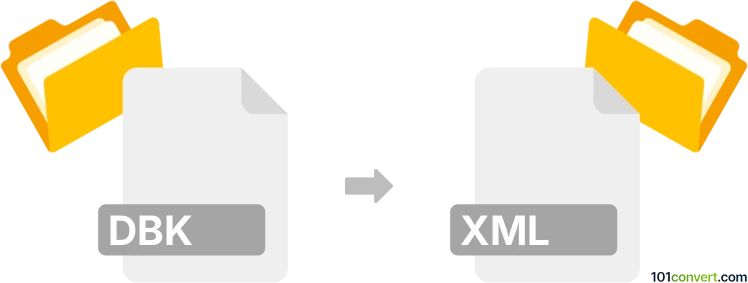
How to convert dbk to xml file
- Mobile platforms
- No ratings yet.
It is possible to extract some data from Sony Ericsson DBK backups and save them as XML. Such dbk to xml conversion can be done with programs like phoneMiner or similar.
Another, completely different dbk to xml conversion be export of DocBook sources. These files share the same file extension and can be simply opened in any text editor, because they are already specially formated XMLs.
101convert.com assistant bot
2mos
Understanding DBK and XML file formats
The DBK file format is primarily associated with Sony Ericsson mobile phones. It is used to store backup data, including contacts, messages, and other personal information. These files are typically created by the Sony Ericsson PC Suite software.
On the other hand, the XML (eXtensible Markup Language) format is a versatile and widely-used markup language that is both human-readable and machine-readable. XML files are used to store and transport data, making them ideal for data interchange between different systems.
Why convert DBK to XML?
Converting a DBK file to an XML file can be beneficial for several reasons. XML files are more accessible and can be easily edited or shared across different platforms. This conversion allows users to extract and utilize the data stored in DBK files in a more flexible and interoperable format.
Best software for DBK to XML conversion
One of the best tools for converting DBK files to XML is UnDBX. This software is specifically designed to extract data from DBK files and convert it into a more usable format like XML. It is user-friendly and efficient, making it a popular choice for this type of conversion.
Steps to convert DBK to XML using UnDBX
- Download and install UnDBX from the official website.
- Launch the software and open your DBK file by selecting File → Open.
- Choose the destination folder where you want to save the extracted XML files.
- Click on File → Export and select XML as the output format.
- Start the conversion process and wait for it to complete.
Once the conversion is finished, you will have your data in XML format, ready for further use or analysis.
Suggested software and links: dbk to xml converters
This record was last reviewed some time ago, so certain details or software may no longer be accurate.
Help us decide which updates to prioritize by clicking the button.