Convert EDOC to PDF
Options for using edoc files in PDF documents. Edoc to pdf conversion solutions.
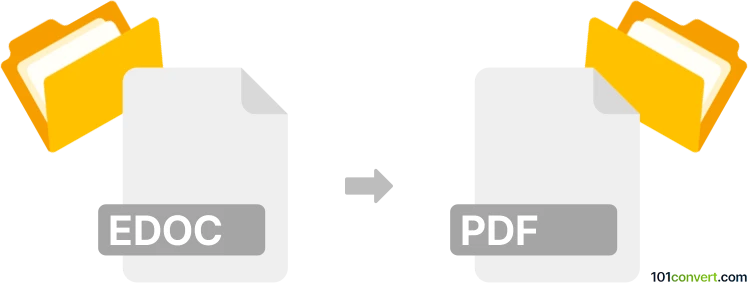
How to convert edoc to pdf file
- Documents
- No ratings yet.
Generally speaking 'edoc' is often short of electronic document and not for specific format, so in this context edoc to pdf conversion might describe any attempts to export these electronic and often digital signed documents to PDF format. Any viewer with printing function can be used for this, but it's incredibly difficult to give precise answer without knowing the exact nature of the edoc files.
How to work with .edoc files in PDF documents
What might be possible though is edoc to pdf conversion is aimed at specific format used for older Latvian and Lithuanian digital signatures. Some sources claim that .edoc files were actually used before ASiCE-E, which is specific technology and standard used for creating digitally signed electronic documents, particularly in the context of electronic transactions and secure document management in Europe. format
As far as we know only software that can handle these signatures from Baltic countries (.asice, .bdoc, .edoc etc.) is DigiDoc4. But it is unlikely this is done for file conversion purposes, more like reading and verifying the authenticity of the digital signatures.
Some users might be looking for a way to add digital signatures to existing PDF document to 'Sign' them and attach the certificates. This should be doable with any tool or solution that is designed for this, for example Adobe Acrobat Pro, but the specific depend on the digital cerficate.
101convert.com assistant bot
3mos
Understanding EDOC and PDF file formats
The EDOC file format is a type of electronic document format that is often used for secure document exchange. It is designed to ensure the integrity and authenticity of the document content. On the other hand, the PDF (Portable Document Format) is a widely used file format for presenting documents in a manner independent of application software, hardware, and operating systems. PDFs are known for their ability to preserve the formatting of a document and are commonly used for sharing and printing documents.
How to convert EDOC to PDF
Converting an EDOC file to a PDF can be necessary for easier sharing and printing. Here are the steps to perform this conversion:
- Open the EDOC file using a compatible software that supports EDOC format.
- Navigate to the File menu and select Export or Save As.
- Choose PDF as the output format.
- Click Save or Export to complete the conversion.
Best software for EDOC to PDF conversion
One of the best software options for converting EDOC to PDF is Adobe Acrobat. It provides a reliable way to open EDOC files and convert them to PDF format. Another option is LibreOffice, which is a free and open-source office suite that supports a wide range of file formats, including EDOC and PDF.