Convert SPV to PDF
How to convert SPV file to PDF documents?
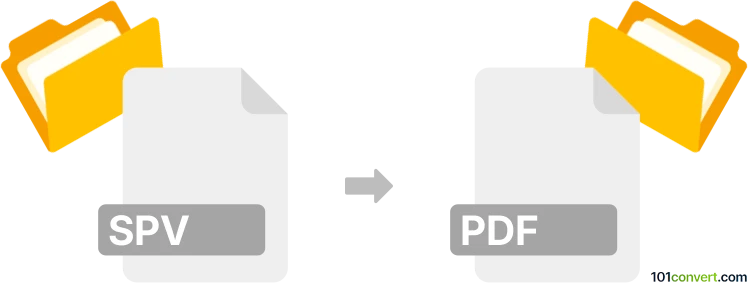
How to convert spv to pdf file
- Documents
- No ratings yet.
SPV files, commonly generated by IBM’s SPSS software for statistical analysis, often require conversion to PDF for universal accessibility, sharing, or archival purposes. Converting SPV to PDF ensures your data visualizations, reports, or charts retain formatting and are viewable on any device.
What are SPV and PDF file formats?
SPV (Statistical Package for the Social Sciences Viewer File) is a proprietary format linked to IBM’s SPSS software. It stores statistical outputs like charts, tables, and reports, but its limited compatibility makes sharing challenging.
PDF (Portable Document Format), developed by Adobe, is a universal standard for preserving document integrity across platforms. Its fixed layout and broad support make it ideal for distributing finalized reports or presentations.
Why convert SPV to PDF?
Converting SPV to PDF addresses several challenges:
- Compatibility: PDFs can be opened on any device without specialized software like SPSS.
- Security: PDFs support encryption and password protection, unlike SPV files.
- Sharing: PDFs maintain formatting, ensuring charts and tables display correctly
Best software for SPV to PDF file conversion
The best suitable software for this conversion is GNU PSPP or for simple conversions SPSS Viewer online converter.
GNU PSPP is a program for statistical analysis of sampled data. It is a free replacement for the proprietary program SPSS and appears very similar to it with a few exceptions.
SPSS Viewer (Herokuapp): A dedicated online viewer that converts SPSS files (SAV, SPV) to PDF while preserving data integrity. Limited to 10 MB/file. This online viewer lets you view SPSS files, including .sav, .spv, and convert an SPSS file to PDF/CSV/TXT format.
Using SPSS Viewer
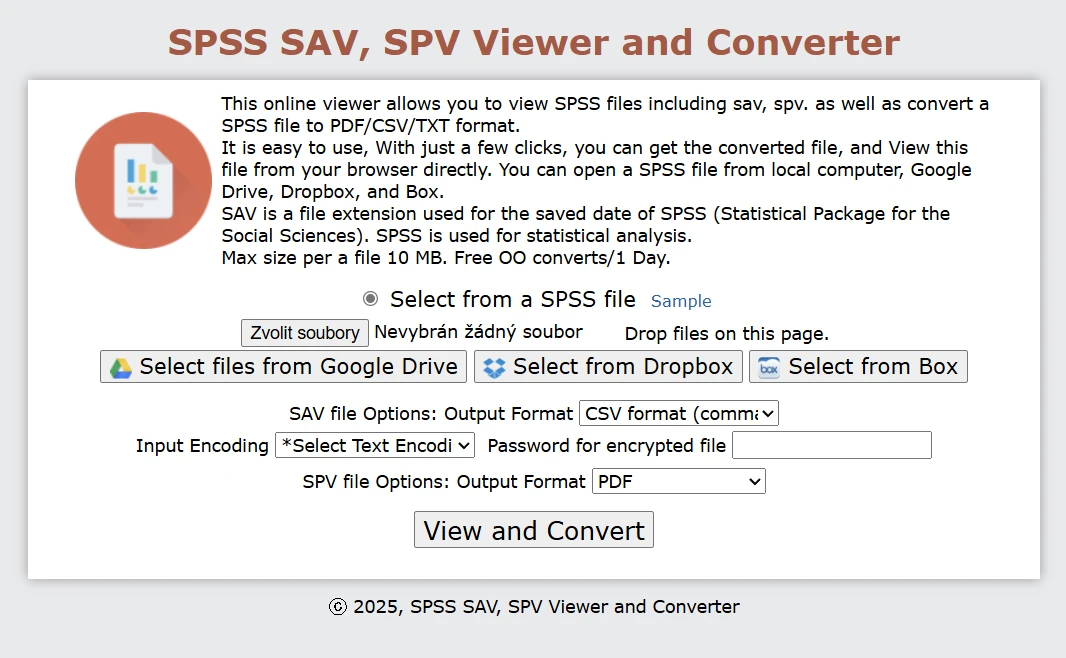
- Go to SPSS Viewer.
- Select Open File from local storage or cloud to upload your SPV file.
- Choose PDF as the output format.
- Download the converted PDF