Convert SPV to XLSX
How to convert spv to xlsx. Exporting SPSS files to Excel. Available spv to xlsx converters.
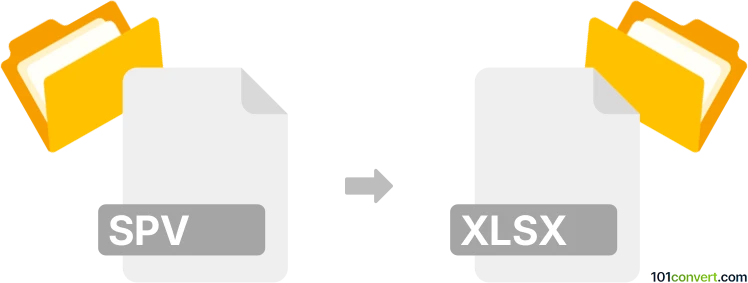
How to convert spv to xlsx file
- Documents
- No ratings yet.
It seems that .spv output files from SPSS are only supported in the original software, and no other 3rd party viewer or SPV to xlsx converter app can export the data to anything else. SPSS supports a broad range of export options, including Microsoft Excel spreadsheets, so except for .xlsx files, you also have plenty of other choices for the export of .spv files.
101convert.com assistant bot
3mos
Understanding SPV and XLSX file formats
The SPV file format is primarily associated with IBM SPSS, a statistical analysis software. SPV files store output data generated from statistical analyses, including tables, charts, and other results. These files are not easily readable outside of SPSS, making it necessary to convert them for use in other applications.
The XLSX file format is a widely-used spreadsheet format created by Microsoft Excel. It is part of the Office Open XML standard and is used for storing data in a tabular form, including formulas, charts, and other features. XLSX files are compatible with many spreadsheet applications, making them a versatile choice for data analysis and sharing.
How to convert SPV to XLSX
Converting SPV files to XLSX can be a bit challenging due to the proprietary nature of SPV files. However, with the right tools, you can achieve this conversion effectively.
Best software for SPV to XLSX conversion
The most reliable method to convert SPV files to XLSX is by using IBM SPSS itself. Follow these steps:
- Open your SPV file in IBM SPSS.
- Navigate to the File menu.
- Select Export and choose the desired output format.
- Choose Excel as the export format, which will save the file as XLSX.
- Follow the prompts to complete the export process.
For users without access to IBM SPSS, online converters or third-party software like Stat/Transfer can be used, although they may require a purchase or subscription.