Convert ODM to PDF
Converting .odm files (OpenDocument Master Document) to .pdf format (Adobe Portable Document Format File).
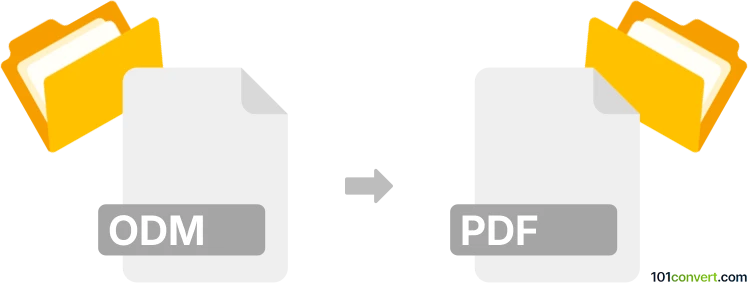
How to convert odm to pdf file
- Documents
- No ratings yet.
A master text document (.odm file) is one that was generated by the Apache OpenOffice Writer, or another OpenDocument word processor.
To export your .odm file to .pdf format you can use programs such as OpenOffice or LibreOffice.
- Go to 'File menu'
- Select 'Export as PDF'
- Hit the 'Export' button to confirm
101convert.com assistant bot
3mos
Understanding ODM and PDF file formats
ODM stands for OverDrive Media, a file format used primarily for eBooks and audiobooks distributed through the OverDrive platform. It acts as a gateway file that contains information about the actual media files, which are downloaded separately. ODM files are commonly used by libraries and educational institutions to lend digital content.
PDF, or Portable Document Format, is a widely-used file format developed by Adobe Systems. It is designed to present documents consistently across different devices and platforms. PDFs are known for their ability to maintain the formatting of a document, including text, images, and graphics, making them ideal for sharing and printing.
Why convert ODM to PDF?
Converting an ODM file to a PDF can be beneficial if you want to have a static, easily shareable version of the content. While ODM files are dynamic and require specific software to access, PDFs are universally accessible and can be opened on almost any device without the need for special software.
Best software for ODM to PDF conversion
To convert ODM files to PDF, you will need to first access the content within the ODM file. This typically involves using the OverDrive app or software to download the actual media files. Once you have access to the content, you can use a PDF creation tool to convert the content into a PDF format.
One recommended method is to use Adobe Acrobat for creating PDFs. Here’s a step-by-step guide:
- Open the content from the ODM file using the OverDrive app.
- Once the content is accessible, use a screen capture tool to capture the content as images or text.
- Open Adobe Acrobat and go to File → Create → PDF from File.
- Select the captured content and follow the prompts to create a PDF.
Alternatively, you can use online converters like Zamzar or Online-Convert to convert the content into a PDF format, provided you have the media files extracted from the ODM file.
Suggested software and links: odm to pdf converters
This record was last reviewed some time ago, so certain details or software may no longer be accurate.
Help us decide which updates to prioritize by clicking the button.