Convert PD to PDF
How to convert pd to pdf. Available pd to pdf converters.
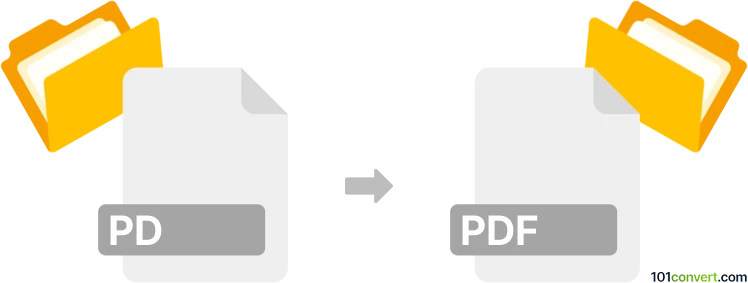
How to convert pd to pdf file
- Documents
- No ratings yet.
As far as we know, the only pd to pdf conversion that is doable, is export plotter documents from FlexiSIGN (.pd files) and save them as PDF documents. You can probably only do that using the PDF default export function in FlexiSIGN as it seems unlikely any other programs is capable of working with .pd files.
101convert.com assistant bot
2mos
Understanding PD and PDF file formats
The PD file format is not a widely recognized or standard file format. It could refer to a proprietary format used by specific software applications. On the other hand, the PDF (Portable Document Format) is a universally accepted file format developed by Adobe, used to present documents independent of software, hardware, or operating systems. PDFs are known for preserving the layout and formatting of a document.
How to convert PD to PDF
Converting a PD file to a PDF can be challenging due to the lack of standardization of the PD format. However, if you have the software that created the PD file, you can often convert it to a PDF using the software's export or save features.
Best software for PD to PDF conversion
If you have access to the software that created the PD file, you can typically convert it to a PDF by navigating to File → Export → PDF or File → Save As → PDF. If the software does not support direct export to PDF, you can use a virtual PDF printer to print the document to a PDF file.
Using a virtual PDF printer
A virtual PDF printer is a software that allows you to print any document to a PDF file. Popular virtual PDF printers include Adobe Acrobat, PDFCreator, and doPDF. To use a virtual PDF printer, open your PD file in the original software, select File → Print, and choose the virtual PDF printer as your printer. This will create a PDF version of your document.
Suggested software and links: pd to pdf converters
This record was last reviewed some time ago, so certain details or software may no longer be accurate.
Help us decide which updates to prioritize by clicking the button.