Convert PMD to PDF
Is it possible to directly convert .pmd files to .pdf format.
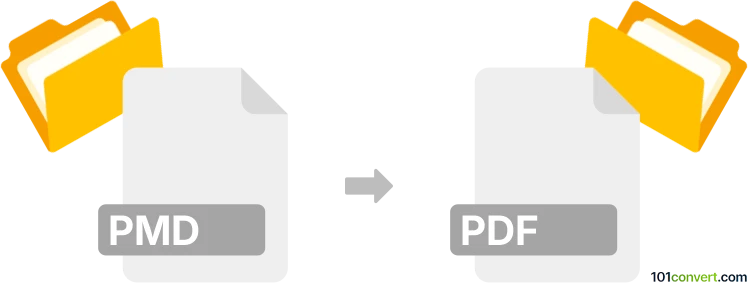
How to convert pmd to pdf file
- Documents
- No ratings yet.
There are two file types using the .pmd suffix that could be considered suitable for .pmd to .pdf conversions.
Converting PageMaker Documents to Adobe Portable Document Format (.pmd to .pdf conversion) will be very challenging, since Adobe discontinued PageMaker back in 2004. The overall support for this file type is extremely limited, and so are your options to successfully execute this conversion. Your only option would be to find a copy of PageMaker, and install a virtual PDF printer on your device (in case you haven't done that yet). This will allow you to export your .pmd files as .pdf.
Converting PlanMaker Spreadsheets to Adobe Portable Document Format (.pmd to .pdf conversion) is, on the contrary, quite straightforward; given you have access to the PlanMaker tool. It allows users to export its spreadsheets as .pdf documents.
101convert.com assistant bot
3mos
Understanding PMD and PDF file formats
The PMD file format is associated with Adobe PageMaker, a desktop publishing software used for creating high-quality publications such as brochures, newsletters, and reports. PMD files contain formatted text, images, and layout information. However, since Adobe PageMaker is now discontinued, accessing PMD files can be challenging.
On the other hand, the PDF (Portable Document Format) is a widely used file format developed by Adobe Systems. It is designed to present documents consistently across different devices and platforms. PDFs are ideal for sharing and printing documents as they preserve the original formatting.
How to convert PMD to PDF
Converting PMD files to PDF is essential for ensuring compatibility and ease of sharing. Since Adobe PageMaker is no longer supported, you may need to use alternative methods or software to perform this conversion.
Best software for PMD to PDF conversion
One of the most effective ways to convert PMD files to PDF is by using Adobe InDesign, which is the successor to Adobe PageMaker. Here’s how you can do it:
- Open Adobe InDesign.
- Use the File → Open menu to open your PMD file.
- Once the file is open, go to File → Export.
- Select PDF as the export format.
- Choose your desired PDF settings and click Export.
If you do not have access to Adobe InDesign, you can use online converters such as Zamzar or Convertio. These platforms allow you to upload your PMD file and convert it to PDF without needing to install any software.
Conclusion
Converting PMD files to PDF ensures that your documents remain accessible and easy to share. Using Adobe InDesign or online converters like Zamzar and Convertio are effective methods to achieve this conversion.
Suggested software and links: pmd to pdf converters
This record was last reviewed some time ago, so certain details or software may no longer be accurate.
Help us decide which updates to prioritize by clicking the button.