Convert PMD to DOCX
Is it possible to convert .pmd files directly to .docx format.
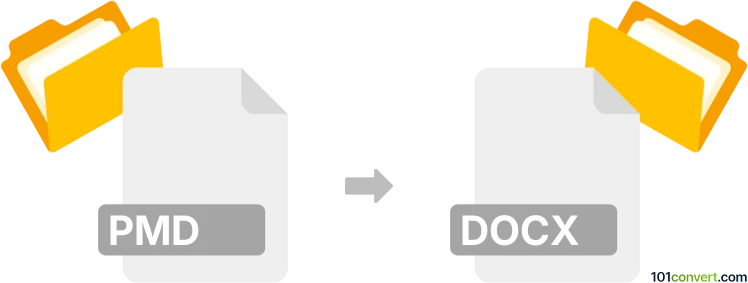
How to convert pmd to docx file
- Documents
- No ratings yet.
It will be quite challenging attempting to convert old Adobe PageMaker Documents to standard Microsoft Word format (.pmd to .docx conversion), since the PageMaker software itself was discontinued, and to our knowledge, there are no existing utilities or converters capable of a .pmd to .docx conversion.
You only bet remains to find a device with a copy of the old PageMaker software, export the document to one of the available formats that are compatible with MS Word (such as .rtf, or ideally .pdf if you want to keep the document's layout.
101convert.com assistant bot
3mos
Understanding PMD and DOCX file formats
The PMD file format is associated with Adobe PageMaker, a desktop publishing software used for creating high-quality publications such as brochures, newsletters, and books. PMD files contain formatted text, images, and layout information. However, Adobe PageMaker is now considered outdated, and its files are not widely supported by modern software.
On the other hand, the DOCX file format is a widely used document format created by Microsoft Word. It is part of the Microsoft Office suite and is known for its compatibility and ease of use. DOCX files can contain text, images, tables, and various formatting options, making them ideal for word processing tasks.
How to convert PMD to DOCX
Converting a PMD file to a DOCX file can be challenging due to the limited support for PMD files. However, there are a few methods you can use to achieve this conversion:
Method 1: Using Adobe InDesign
Adobe InDesign, the successor to PageMaker, can open PMD files. Follow these steps to convert PMD to DOCX:
- Open the PMD file in Adobe InDesign.
- Go to File → Export.
- Select Adobe PDF (Print) as the format and save the file as a PDF.
- Open the PDF in Microsoft Word or use an online PDF to DOCX converter to convert the PDF to DOCX.
Method 2: Using an online converter
There are online services that can convert PMD files to DOCX. These services usually require you to upload the PMD file and then download the converted DOCX file. Ensure you use a reputable service to protect your data.
Best software for PMD to DOCX conversion
The best software for converting PMD to DOCX is Adobe InDesign due to its ability to open PMD files directly. However, if you do not have access to InDesign, using an online converter is a viable alternative.
This record was last reviewed some time ago, so certain details or software may no longer be accurate.
Help us decide which updates to prioritize by clicking the button.