Convert PMD to XLSX
How to convert pmd to xlsx. Exporting PlanMaker spreadsheets to Excel. Available pmd to xlsx converters.
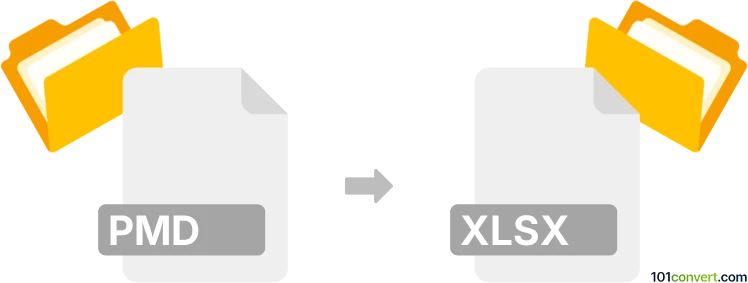
How to convert pmd to xlsx file
- Documents
- No ratings yet.
As far as we know, the only possible pmd to xlsx conversion would be most likely saving or export of PlanMaker spreadsheets (.pmd) to one of the Excel formats (.xls, .xlsx). This can be most probably done simply with the original software using the File ► Save as.. function, but 3rd party options for this conversion are limited.
101convert.com assistant bot
2mos
Understanding PMD and XLSX file formats
The PMD file format is primarily associated with Adobe PageMaker, a desktop publishing software used for creating high-quality publications. PMD files contain formatted text, images, and other elements used in the design of brochures, newsletters, and other print media. On the other hand, the XLSX file format is a spreadsheet file used by Microsoft Excel, part of the Microsoft Office suite. XLSX files store data in cells organized in rows and columns and can include formulas, charts, and other data analysis tools.
Why convert PMD to XLSX?
Converting a PMD file to an XLSX file can be useful if you need to extract tabular data from a PageMaker document and manipulate it in Excel. This conversion allows you to take advantage of Excel's powerful data analysis and visualization features.
Best software for PMD to XLSX conversion
Converting PMD files directly to XLSX is not straightforward due to the different nature of these file formats. However, you can use a two-step process involving intermediate formats. Here are some recommended tools:
- Adobe InDesign: If you have access to Adobe InDesign, you can open PMD files and then export them to a more common format like PDF or CSV, which can then be imported into Excel. Use File → Export to save the document in a compatible format.
- Online converters: Websites like Zamzar or Convertio can convert PMD files to PDF or other formats that Excel can import. Simply upload your PMD file and choose the desired output format.
- Microsoft Excel: Once you have converted your PMD file to a compatible format like CSV, you can open it in Excel and save it as an XLSX file using File → Save As.
Steps to convert PMD to XLSX
- Open the PMD file in Adobe InDesign or use an online converter to convert it to a PDF or CSV format.
- If converted to PDF, use a PDF to Excel converter to extract the data into a spreadsheet format.
- Open the resulting file in Microsoft Excel.
- Save the file as an XLSX by selecting File → Save As and choosing the XLSX format.
Suggested software and links: pmd to xlsx converters
This record was last reviewed some time ago, so certain details or software may no longer be accurate.
Help us decide which updates to prioritize by clicking the button.