Convert FILE to PDF
How to convert any file to pdf. Exporting file to PDF document format.
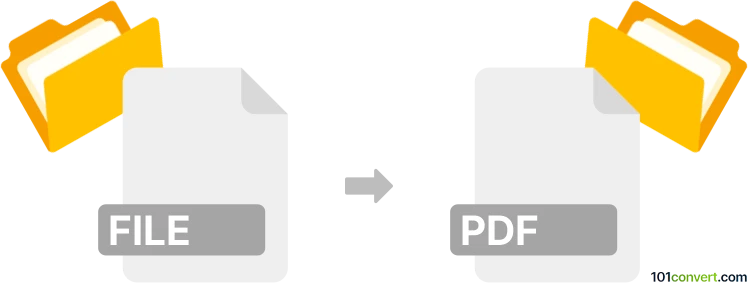
How to convert file to pdf file
- Documents
- Rating: 5.0/5
Any document or picture file, regardless of its type, can be printed as a PDF document, which is what file-to-pdf conversion represents.
Converting files to PDF documents
In today's digital world, any document or image file, can be printed as a PDF. You need a viewer with printing capability and a virtual PDF printer driver installed. Some programs also have a default PDF export function, which can speed up the work considerably.
Best PDF software
- Adobe Acrobat: Adobe Acrobat is a professional-grade PDF converter that allows you to convert, edit, and sign PDFs.
- SmallPDF - SmallPDF is an online tool that converts files to and from PDF. It's simple to use and doesn't require any software installation.
- Sejda.com - Free online and desktop tools for working with PDFs.
- Nitro PDF: Nitro PDF is a comprehensive PDF tool that includes conversion features. It also allows you to edit PDFs, create digital signatures, and more.
There are plenty of PDF software editors and converters. Also, anything that you can print can be printed to a file as a PDF document using a virtual PDF printer.
101convert.com assistant bot
2mos
Understanding the file and PDF file formats
A file is a generic term used to describe a collection of data stored on a computer. Files can come in various formats, such as text documents, spreadsheets, images, and more. Each file format has its own specific structure and purpose.
A PDF (Portable Document Format) is a widely-used file format developed by Adobe Systems. It is designed to present documents consistently across different devices and platforms. PDFs are known for preserving the layout, fonts, and graphics of the original document, making them ideal for sharing and printing.
How to convert a file to a PDF
Converting a file to a PDF is a common task that can be accomplished using various software tools. The process typically involves opening the file in a compatible application and using the export or save as feature to create a PDF version.
Best software for file to PDF conversion
There are several software options available for converting files to PDFs. Here are some of the best:
- Adobe Acrobat: A comprehensive tool for creating, editing, and converting PDFs. To convert a file, open it in Adobe Acrobat and use the File → Save As → PDF option.
- Microsoft Word: If you have a Word document, you can easily convert it to a PDF by opening the document and selecting File → Export → Create PDF/XPS.
- Google Drive: Upload your file to Google Drive, open it with Google Docs, and then choose File → Download → PDF Document.
- Online converters: Websites like Smallpdf and PDF Converter offer free online conversion services. Simply upload your file and download the converted PDF.