Convert CSV to PDF
How to convert csv to pdf. Available csv to pdf converters.
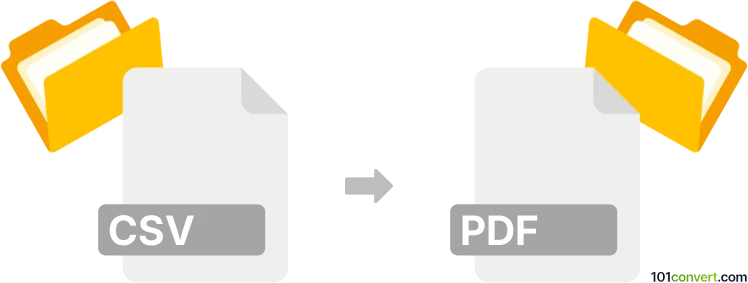
How to convert csv to pdf file
- Documents
- No ratings yet.
Any program that can be used to view CSV format and that also offers print function can be used for the purpose of csv to pdf conversion, simply by using virtual PDF printer. This is mainly the case of various spreadsheet software, but you can also find plenty of converters for this. Even some online conversion should help you with this.
101convert.com assistant bot
2mos
Understanding CSV and PDF file formats
CSV (Comma-Separated Values) is a simple file format used to store tabular data, such as a spreadsheet or database. Each line in a CSV file corresponds to a row in the table, and each field in the line is separated by a comma. CSV files are widely used for data exchange between different applications because of their simplicity and ease of use.
PDF (Portable Document Format) is a file format developed by Adobe that presents documents independently of software, hardware, or operating systems. PDFs are commonly used for sharing documents because they preserve the formatting and layout of the original document, making them ideal for printing and viewing on various devices.
How to convert CSV to PDF
Converting a CSV file to a PDF can be useful when you need to share data in a more visually appealing and easily readable format. Here are some methods to perform this conversion:
Using Microsoft Excel
1. Open the CSV file in Microsoft Excel.
2. Go to File → Export.
3. Select Create PDF/XPS Document.
4. Click Publish to save the file as a PDF.
Using online converters
There are several online tools available for converting CSV files to PDF. Some popular options include:
- Smallpdf: A user-friendly online tool that allows you to upload a CSV file and convert it to PDF quickly.
- Zamzar: A versatile online converter that supports a wide range of file formats, including CSV to PDF.
Using dedicated software
For those who prefer offline solutions, dedicated software like Adobe Acrobat can be used to convert CSV files to PDF. Simply open the CSV file in the software and use the File → Save As option to select PDF as the output format.
Best software for CSV to PDF conversion
While there are many options available, Microsoft Excel is often the best choice for converting CSV to PDF due to its widespread availability and ease of use. For those who prefer online solutions, Smallpdf is a reliable and straightforward option.
Suggested software and links: csv to pdf converters
This record was last reviewed some time ago, so certain details or software may no longer be accurate.
Help us decide which updates to prioritize by clicking the button.