Convert PART to PDF
How to convert part to pdf. Available part to pdf converters.
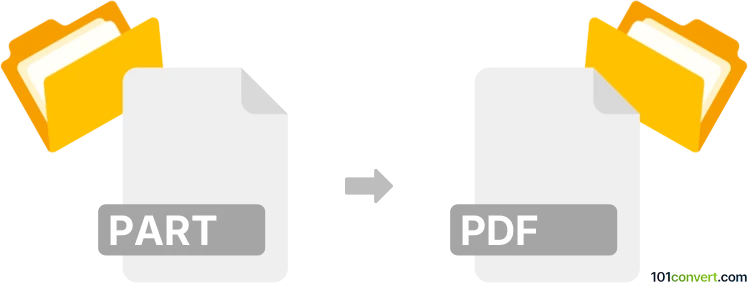
How to convert part to pdf file
- Documents
- No ratings yet.
If you are looking for a way how you could convert partial downloaded file - PART to PDF document, then you can't find it, because it is not possible. You might try to rename part to PDF and see if you can open it, but it will be corrupted in most cases, or only parts will be watchable. Most likely you will have to re-download the file again as odds for successful part to pdf conversion are pretty low.
Simply put, it is impossible to convert PART to PDF directly.
Thus, there is no so-called part to pdf converter or a free online .part to .pdf conversion tool.
101convert.com assistant bot
3mos
Understanding PART and PDF file formats
The PART file format is typically associated with partially downloaded files. These files are created by download managers or web browsers when a file is being downloaded. The download process is incomplete, and the PART file serves as a placeholder until the download is finished. Once the download is complete, the PART file is usually renamed to its intended file format.
On the other hand, the PDF (Portable Document Format) is a widely used file format developed by Adobe Systems. It is designed to present documents consistently across various devices and platforms. PDFs are commonly used for sharing documents because they preserve the formatting, fonts, and images of the original document.
Why convert PART to PDF?
Converting a PART file to a PDF is not a typical process, as PART files are incomplete downloads. However, if you have a PART file that contains a document or image that you need to convert to PDF, you must first complete the download or retrieve the complete file. Once you have the complete file, you can convert it to PDF for easier sharing and viewing.
Best software for converting PART to PDF
Since PART files are incomplete, the first step is to complete the download. If the PART file is associated with a specific application, use that application to finish the download. Once you have the complete file, you can use software like Adobe Acrobat or PDFCreator to convert the file to PDF.
For example, if the complete file is a document, you can open it in a word processor like Microsoft Word and use the File → Export → PDF option to save it as a PDF. If the complete file is an image, you can use an image viewer or editor like GIMP to export it as a PDF.
Steps to convert a complete file to PDF
- Ensure the PART file download is complete and rename it to its correct file extension.
- Open the complete file in the appropriate application (e.g., Word processor for documents, image editor for images).
- Use the File → Export → PDF option to save the file as a PDF.
This record was last reviewed some time ago, so certain details or software may no longer be accurate.
Help us decide which updates to prioritize by clicking the button.