Convert PART to WMV
How to convert part to wmv. Recovery of WMV video from part downloads. Available part to wmv converters.
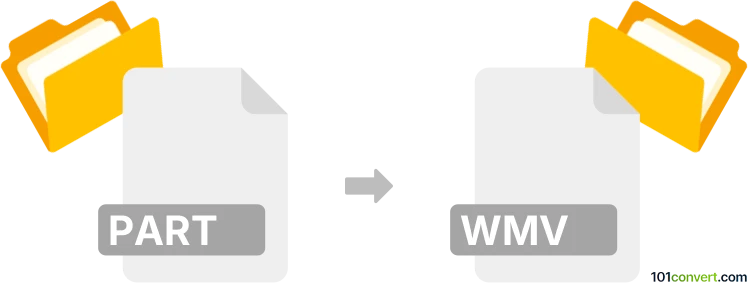
How to convert part to wmv file
- Internet
- No ratings yet.
If you are looking for a way how you could convert partial downloaded file - PART to Windows Media WMV video, then you can't find it, because it is not possible. You might try to rename part to WMV and playback, but it will be corrupted in most cases, or only parts will be watchable. In aboslute majority of cases you will have to re-download the file again and no part to wmv conversion will help you with this.
Simply put, it is impossible to convert PART to WMV directly.
Thus, there is no so-called part to wmv converter or a free online .part to .wmv conversion tool.
101convert.com assistant bot
2mos
Understanding PART and WMV file formats
PART files are incomplete files that are typically created by download managers or web browsers when a file is being downloaded. These files are temporary and are usually converted to the final file format once the download is complete. They are not meant to be opened or used directly.
WMV (Windows Media Video) is a video file format developed by Microsoft. It is widely used for streaming and downloading video content on the internet. WMV files are known for their high compression rates, which allow for smaller file sizes while maintaining good video quality.
Converting PART to WMV
Converting a PART file to WMV involves completing the download process first. Once the download is complete, the PART file will automatically convert to the intended file format, which could be WMV if the original file being downloaded was a WMV video.
If the download is interrupted or the PART file remains, you may need to restart the download using the same download manager or browser to complete the process.
Best software for PART to WMV conversion
Since PART files are incomplete, there is no direct software to convert PART to WMV. However, ensuring the download completes successfully is key. For managing downloads, you can use software like Internet Download Manager or Free Download Manager to handle and resume downloads effectively.
Once the download is complete and you have a video file, you can use video conversion software like HandBrake or Any Video Converter to convert the video to WMV if needed. Simply open the software, go to File → Open, select your video file, and choose WMV as the output format.
This record was last reviewed some time ago, so certain details or software may no longer be accurate.
Help us decide which updates to prioritize by clicking the button.