Convert PART to EXE
How to convert part to exe. Recovery of partial downloads. Available part to exe converters.
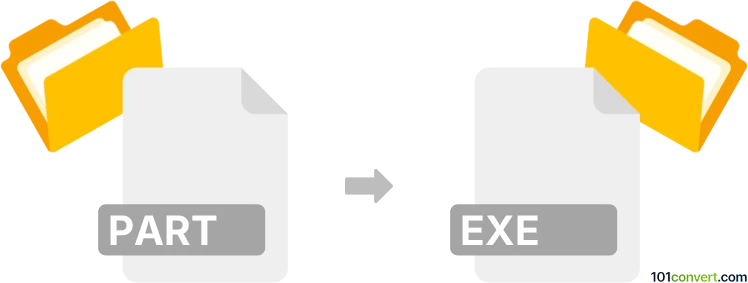
How to convert part to exe file
- Internet
- No ratings yet.
part to exe conversion is often searched by users who have trouble downloading files and get stuck with the partial downloads. Unfortunately, such thing is not possible as recovery of partial downloads is typically not successful. You can try to rename the .part file .exe but it will be corrupted in most cases, and if it was installer, the program might not be installed properly from such file. The most likely outcome is that you have to download the file again.
Simply put, it is impossible to convert PART to EXE directly.
Thus, there is no so-called part to exe converter or a free online .part to .exe conversion tool.
101convert.com assistant bot
2mos
Understanding PART and EXE file formats
PART files are temporary files created by download managers or web browsers when a file is being downloaded. These files store incomplete data and are typically used to resume interrupted downloads. Once the download is complete, the PART file is usually renamed to the final file format.
EXE files, on the other hand, are executable files used to run programs on Windows operating systems. They contain binary code that is executed directly by the computer's CPU, allowing software applications to be installed or run.
Converting PART to EXE
Converting a PART file to an EXE file is not a straightforward process because PART files are incomplete and may not contain all the necessary data to form a valid executable. However, if the PART file is a partially downloaded EXE file, you can try to resume the download to complete it.
Best software for PART to EXE conversion
To convert a PART file to an EXE file, you need to complete the download using the same software that created the PART file. Here are some common tools:
- Internet Download Manager (IDM): If IDM created the PART file, open IDM and resume the download to complete it. Once finished, the file will automatically be converted to its intended format, such as EXE.
- Mozilla Firefox: If Firefox created the PART file, go to Downloads and click Resume to complete the download.
- Google Chrome: If Chrome created the PART file, navigate to Downloads and select Resume to finish the download.
Once the download is complete, the PART file will be automatically renamed to the correct file format, such as EXE, if it was an executable file.
This record was last reviewed some time ago, so certain details or software may no longer be accurate.
Help us decide which updates to prioritize by clicking the button.