Convert PTX to PDF
How to convert ptx to pdf. Available ptx to pdf converters.
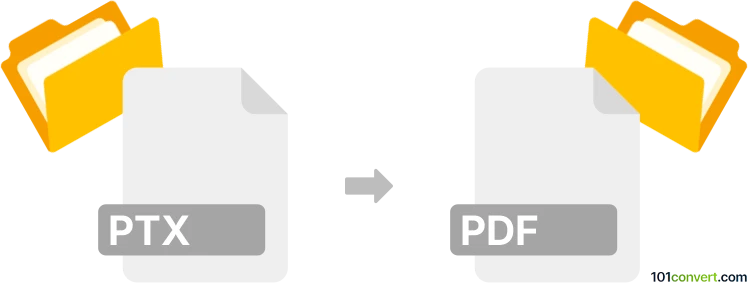
How to convert ptx to pdf file
- Documents
- No ratings yet.
As far as we know, the only way how you would ever convert PTX templates to PDF format would be to use the old Adobe PageMaker, as no other program is probably capable of this conversion. Maybe some PageMaker viewer can be of help as well, provided it allows printing (for virtual PDF printer), but that's pretty much it.
101convert.com assistant bot
2mos
Understanding PTX and PDF file formats
PTX is a file format primarily associated with 3D point cloud data captured by laser scanners. It contains detailed information about the scanned environment, including coordinates and color data for each point. PTX files are often used in industries like architecture, engineering, and construction for creating detailed 3D models.
PDF stands for Portable Document Format, a widely used file format for presenting documents in a manner independent of application software, hardware, and operating systems. PDFs can contain text, images, and other multimedia elements, making them versatile for sharing and printing documents.
How to convert PTX to PDF
Converting a PTX file to a PDF involves transforming 3D point cloud data into a 2D document format. This process is useful for sharing and printing purposes, as PDFs are more accessible and easier to distribute than PTX files.
Best software for PTX to PDF conversion
One of the best software options for converting PTX to PDF is Autodesk ReCap. Autodesk ReCap allows users to import PTX files and export them as PDFs. Here’s how you can do it:
- Open Autodesk ReCap and import your PTX file.
- Navigate to the File menu and select Export.
- Choose PDF as the export format.
- Follow the prompts to complete the conversion process.
Another option is CloudCompare, an open-source software that supports PTX files. You can use it to visualize the point cloud data and then export it to a PDF format using a virtual PDF printer.
Conclusion
Converting PTX files to PDF is a practical solution for sharing and printing 3D point cloud data. By using software like Autodesk ReCap or CloudCompare, you can easily transform your PTX files into accessible PDF documents.
This record was last reviewed some time ago, so certain details or software may no longer be accurate.
Help us decide which updates to prioritize by clicking the button.