Convert OXPS to PDF
Converting .oxps document files directly to Adobe .pdf format.
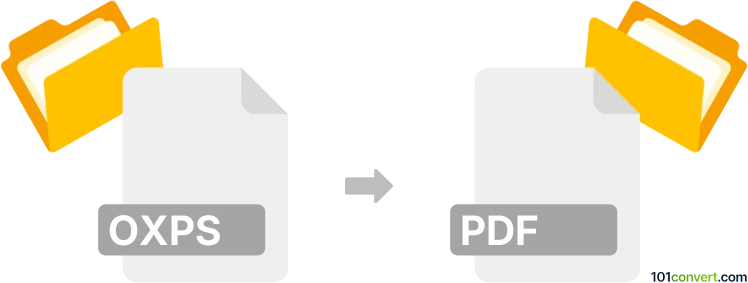
How to convert oxps to pdf file
- Documents
- No ratings yet.
OXPS (Open XML Paper Specification) files are commonly used for document exchange, similar to PDFs, but are less universally supported. Fortunately, several software options and online services can facilitate this conversion efficiently.
Converting .oxps document files directly to Adobe Portable Document Format (.oxps to .pdf conversion) can be easily accomplished using the virtual PDF printer function (PDF printer is available in all Microsoft Windows from versions 8 or later).
In that case:
- Load/import your .oxps file in XPS Viewer / Reader (default Windows tool)
- Go to File and choose Print function.
- Select Microsoft print to PDF printer and print to file to complete the conversion.
If you are still using Windows 7 or XP (or an older version), you might need to look for third-party alternatives, even though the chances that some of them support the .oxps file type are pretty low.
Alternatively, try one of the numerous available conversion tools by searching oxps-to-pdf or oxps2pdf.
To convert oxps to pdf on MacOS, try using the XPS-to-PDF for Mac converter, which allows direct and batch oxps or xps to pdf conversion. XPSView is another tool for Mac that helps view .oxps or .xps documents. Then, you can print them in .pdf and save them as a file.
101convert.com assistant bot
3mos
Understanding OXPS and PDF file formats
The OXPS (Open XML Paper Specification) file format is a fixed-layout document format developed by Microsoft. It is used to preserve document fidelity and is similar to the PDF format. The PDF (Portable Document Format) is a widely-used file format developed by Adobe that allows users to view, print, and share documents consistently across different devices and platforms.
Why convert OXPS to PDF?
Converting OXPS files to PDF is beneficial because PDF files are more universally accepted and can be easily opened on various devices without the need for specific software. This conversion ensures that the document maintains its original layout and can be shared or printed effortlessly.
Best software for OXPS to PDF conversion
One of the best software options for converting OXPS to PDF is Adobe Acrobat. It provides a reliable and efficient way to convert files while preserving the document's original layout and quality.
Steps to convert OXPS to PDF using Adobe Acrobat
- Open Adobe Acrobat on your computer.
- Go to File → Open and select the OXPS file you wish to convert.
- Once the file is open, navigate to File → Export To → PDF.
- Choose the destination folder and click Save to complete the conversion.
Alternative online converters
If you prefer an online solution, OnlineConvert and Zamzar are excellent choices. These platforms allow you to upload your OXPS file and convert it to PDF without installing any software.