Convert REP to PDF
How to convert rep files to PDF format. Available rep to pdf converters.
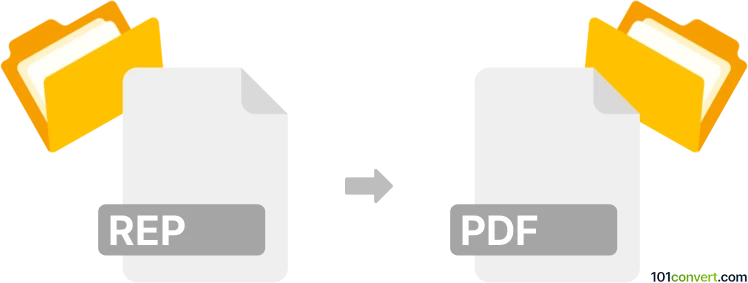
How to convert rep to pdf file
- Documents
- No ratings yet.
Many reports of various kinds (often saved as .rep files) can very well be xported to PDF format in their respective programs. Just look for some kind of dedicated PDF export function or print them using a virtual PDF printer. If you do not know the origins of your .rep files, it will be pretty impossible to determine particular software for rep to pdf conversion.
101convert.com assistant bot
3mos
Understanding REP and PDF file formats
The REP file format is often associated with report files generated by various software applications. These files typically contain data and information structured in a way that is specific to the software that created them. REP files are not standardized, meaning their content and structure can vary significantly depending on the application.
On the other hand, the PDF file format (Portable Document Format) is a widely used file type developed by Adobe. PDFs are designed to present documents consistently across different devices and platforms. They are ideal for sharing and printing documents as they maintain the original formatting and layout.
Why convert REP to PDF?
Converting REP files to PDF can be beneficial for several reasons. PDFs are more accessible and can be opened on almost any device without the need for specific software. This makes sharing and distributing documents easier. Additionally, PDFs preserve the formatting of the original document, ensuring that the information is presented as intended.
Best software for REP to PDF conversion
To convert REP files to PDF, you will need software that can open REP files and has the capability to export or save them as PDFs. Here are some recommended options:
- Adobe Acrobat Pro DC: This software is a powerful tool for creating and managing PDF files. If your REP file can be opened in a compatible application, you can use Adobe Acrobat to convert it to PDF by selecting File → Export → PDF.
- Universal Document Converter: This is a versatile tool that can convert various file formats to PDF. It acts as a virtual printer, allowing you to 'print' your REP file to a PDF.
- Online converters: Websites like Zamzar or Convertio offer online conversion services. Simply upload your REP file, select PDF as the output format, and download the converted file.
Steps to convert REP to PDF
Here is a general guide to converting REP files to PDF:
- Open the REP file in the software that created it or a compatible application.
- Navigate to the File menu and select Export or Save As.
- Choose PDF as the output format.
- Save the file to your desired location.
If you are using an online converter, simply upload the REP file, select PDF as the output format, and download the converted file.
This record was last reviewed some time ago, so certain details or software may no longer be accurate.
Help us decide which updates to prioritize by clicking the button.