Convert GIF to 3MF
How to convert GIF images to 3MF 3D printing files using Blender or Microsoft 3D Builder.
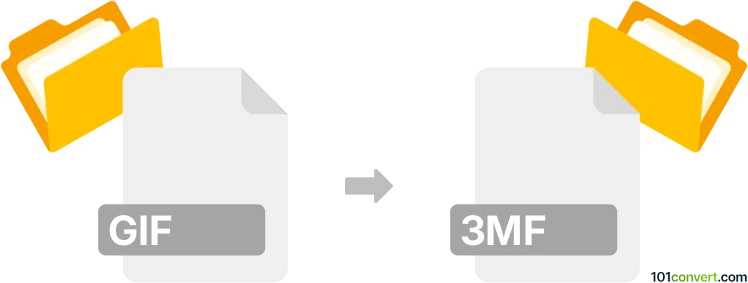
How to convert gif to 3mf file
- Other formats
- No ratings yet.
101convert.com assistant bot
3h
Understanding GIF and 3MF file formats
GIF (Graphics Interchange Format) is a popular raster image format known for its support of simple animations and lossless compression. It is widely used for web graphics, memes, and short animations. 3MF (3D Manufacturing Format) is a modern file format designed for 3D printing. It stores 3D model data, including geometry, color, and other attributes, in a compact and extensible XML-based structure.
Why convert GIF to 3MF?
Converting a GIF to a 3MF file is useful when you want to transform a 2D image or animation into a 3D printable object. This process is often used in creative projects, such as turning logos, icons, or simple graphics into 3D models for printing or visualization.
How to convert GIF to 3MF
Direct conversion from GIF to 3MF is not natively supported by most software, as these formats serve different purposes. The typical workflow involves two main steps:
- Convert the GIF to a vector or 3D format: Use image tracing or height mapping to create a 3D model (such as STL or OBJ) from the GIF.
- Export the 3D model to 3MF: Use 3D modeling software to export the model in 3MF format.
Recommended software for GIF to 3MF conversion
- Blender: Import your GIF as an image, use it as a height map or reference, and create a 3D mesh. Then, go to File → Export → 3MF to save your model.
- Microsoft 3D Builder: Import a 2D image (after converting your GIF to PNG or JPG), extrude it into 3D, and export as 3MF via Menu → Save As → 3MF.
- Online converters: Some online tools allow you to convert images to 3D models (STL/OBJ), which you can then import into software like Blender or 3D Builder for 3MF export.
Tips for successful conversion
- Use a high-contrast, simple GIF for best results when converting to 3D.
- If your GIF is animated, select a single frame or create a sequence of 3D models for each frame.
- Clean up the image in a raster editor before conversion to improve the 3D output.
Conclusion
While there is no one-click solution for GIF to 3MF conversion, using tools like Blender or Microsoft 3D Builder makes the process accessible. By converting your GIF to a 3D model and then exporting it as a 3MF file, you can bring your 2D graphics into the world of 3D printing and modeling.
Note: This gif to 3mf conversion record is incomplete, must be verified, and may contain inaccuracies. Please vote below whether you found this information helpful or not.