Convert GIF to KML
How to overlay GIF images on maps by converting them to KML using Google Earth Pro or GIS tools.
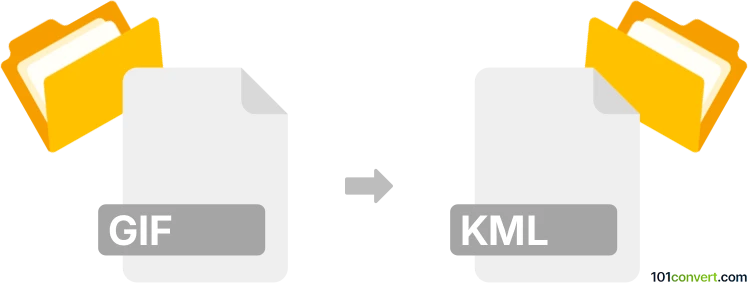
How to convert gif to kml file
- Other formats
- No ratings yet.
101convert.com assistant bot
2h
Understanding GIF and KML file formats
GIF (Graphics Interchange Format) is a popular raster image format known for its support of simple animations and lossless compression. It is widely used for web graphics, icons, and short animations.
KML (Keyhole Markup Language) is an XML-based file format used to display geographic data in mapping applications such as Google Earth and Google Maps. KML files can contain points, lines, polygons, and images referenced to specific coordinates on the Earth's surface.
Why convert GIF to KML?
Converting a GIF to a KML file is typically done to overlay an image (such as a map, diagram, or animation) onto a geographic location in mapping software. This process is known as image georeferencing, where the GIF is positioned and scaled according to real-world coordinates.
How to convert GIF to KML
Direct conversion from GIF to KML is not possible because KML is not an image format. Instead, the GIF must be georeferenced and then referenced within a KML file as a GroundOverlay. This process involves:
- Georeferencing the GIF image to assign real-world coordinates.
- Creating a KML file that references the georeferenced image as an overlay.
Best software for GIF to KML conversion
Google Earth Pro is the most accessible and reliable tool for this process. Here’s how to use it:
- Open Google Earth Pro.
- Go to Add → Image Overlay.
- Browse and select your GIF file.
- Adjust the image location, scale, and rotation to fit the desired geographic area.
- Click OK to add the overlay.
- Right-click the overlay in the Places panel and select Save Place As....
- Choose KML as the file type and save your file.
Other GIS software like QGIS can also be used for more advanced georeferencing and KML export.
Tips for successful conversion
- Ensure your GIF is properly cropped and sized before importing.
- Use high-contrast images for better visibility on maps.
- Check the overlay alignment in Google Earth before exporting the KML.
Summary
While there is no direct GIF to KML converter, Google Earth Pro provides a straightforward workflow to overlay GIF images on maps and export them as KML files for use in mapping applications.
Note: This gif to kml conversion record is incomplete, must be verified, and may contain inaccuracies. Please vote below whether you found this information helpful or not.