Convert NB to PDF
Options for printing Mathematica notebooks to PDF format. Exporting Wolfram CDF format.
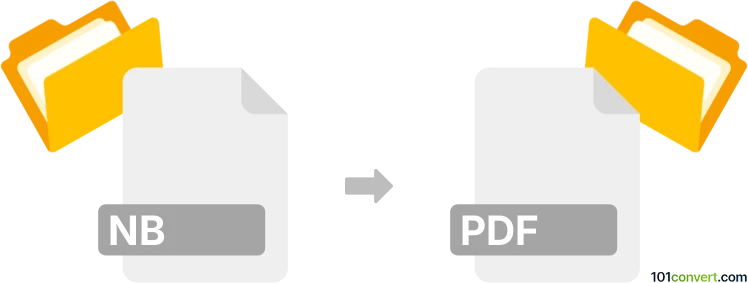
How to convert nb to pdf file
- Documents
- Rating: 4.0/5
NB files are special documents saved in Wolfram's unique Computable Document Format designed to allow the integration of dynamic content and interactive features into digital documents.
CDF format (.nb files) can only be opened using either the full version of Mathematica, or with the free Wolfram CDF Player that can be downloaded from the developers website. Unfortunately, the Wolfram CDF Player does not support export to PDF format, which means this can be only done with the full version of Mathematica.
Exporting NB notebooks to PDF with Mathematica
With Mathetica itself, it is simply a matter of using the standard Print to PDF procedure:
- Launch Mathematica and open the .nb file you want to convert to PDF.
- Go to the File menu at the top of the Mathematica interface.
- Select Save As or Export.
- In the dialog box that appears, choose PDF from the list of file format options.
- Choose a location to save your PDF and provide a file name, then click Save.
How to convert Mathematica notebooks without full version of Mathematica?
All is not all, when you can at least view the .nb files using Wolfram CDF Player, but of course your options will be limited. What you need to do is use Print Screen or somes snipping tool for capturing specific parts of a notebook opened with the CDF Player.
101convert.com assistant bot
3mos
Understanding NB and PDF file formats
The NB file format is associated with Mathematica, a computational software used for mathematical calculations, data analysis, and visualization. NB files contain notebooks that store interactive documents with text, graphics, and dynamic content.
The PDF file format (Portable Document Format) is a widely-used file format for presenting documents in a manner independent of application software, hardware, and operating systems. PDFs are known for preserving the layout and formatting of a document, making them ideal for sharing and printing.
How to convert NB to PDF
Converting an NB file to a PDF can be useful for sharing your Mathematica notebooks with others who may not have access to the software. The conversion process involves exporting the notebook to a PDF format, which can be done using Mathematica itself or other conversion tools.
Best software for NB to PDF conversion
The most reliable way to convert NB files to PDF is by using Mathematica itself. Follow these steps:
- Open your NB file in Mathematica.
- Go to the File menu.
- Select Export and choose PDF as the output format.
- Save the file to your desired location.
Alternatively, you can use online converters like Zamzar or OnlineConvert for a quick conversion without installing any software. However, these may not preserve all interactive elements of the notebook.