Convert ET to PDF
Learn how to convert ET files to PDF using WPS Office with easy steps.
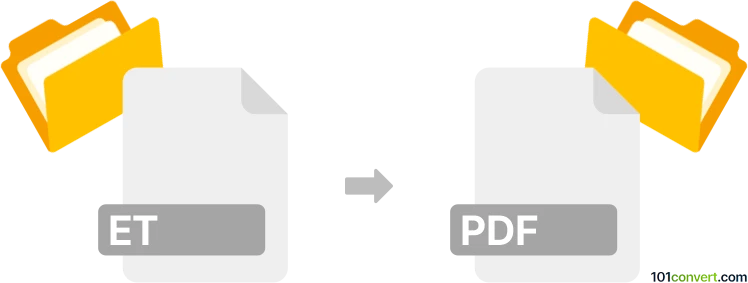
How to convert et to pdf file
- Documents
- No ratings yet.
ET and PDF file formats
ET (WPS Sheets, Kingsoft Spreadsheets) is a file format used by WPS Sheets application, which is part of the WPS Office suite and is similar to Microsoft Excel. ET files organize data in spreadsheets, containing cells arranged in rows and columns, formulas, charts, and formatting.
PDF (Portable Document Format) is a widely used file format developed by Adobe Systems. It allows documents to be presented independently of application software, hardware, and operating systems. PDF files preserve formatting and can contain text, images, and multimedia elements.
How to convert ET to PDF
The best way to convert ET files to PDF is using WPS Office, the native suite for handling ET files. Follow these steps to convert an ET file to a PDF:
- Open WPS Office and navigate to the ET file you wish to convert.
- Click on File → Export to → PDF.
- Adjust the settings as needed and click Export.
- Choose the location to save the PDF file and click Save.
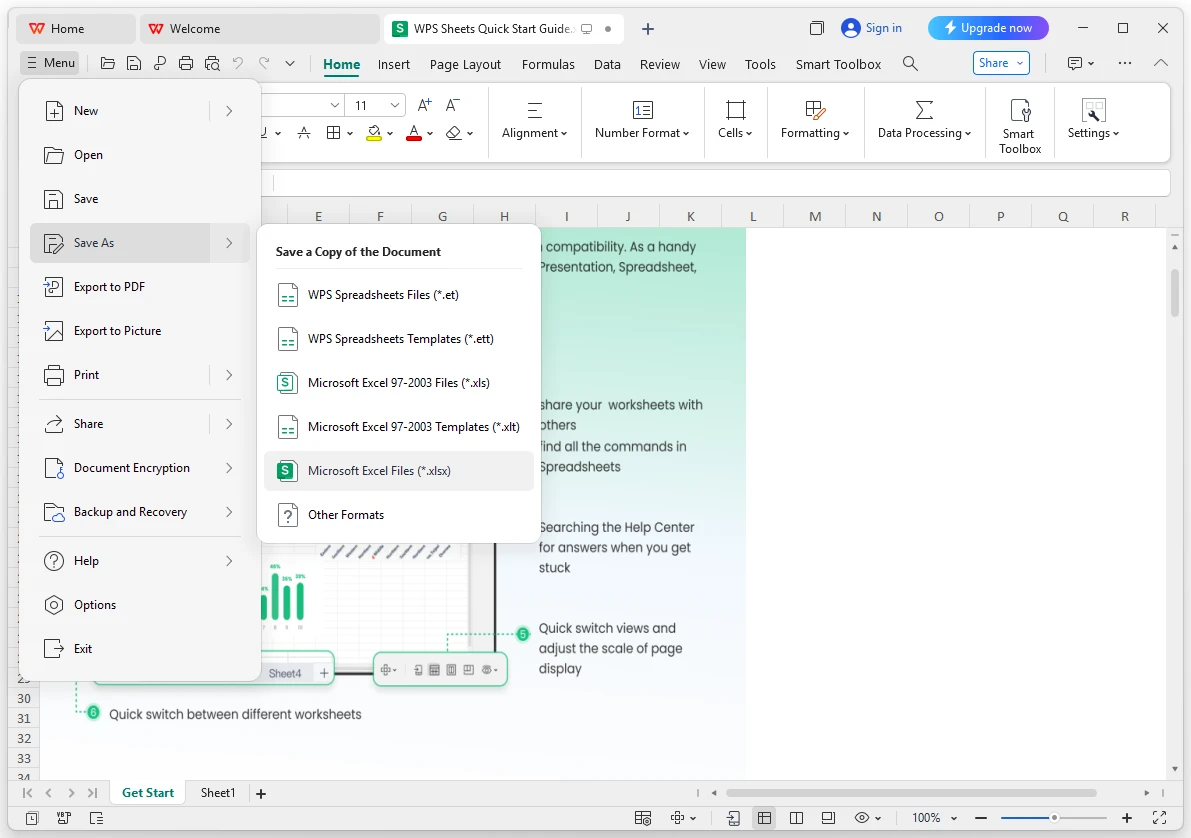
This method ensures that the formatting and data from the ET file are accurately preserved in the PDF.
101convert.com assistant bot
2mos
Understanding ET and PDF file formats
The ET file format is primarily associated with Kingsoft Spreadsheets, part of the WPS Office suite. It is used for storing spreadsheet data, including formulas, charts, and other elements typical of spreadsheet applications. On the other hand, the PDF file format (Portable Document Format) is a widely used format for documents that need to be shared and viewed consistently across different devices and platforms. PDFs preserve the layout, fonts, and graphics of the original document, making them ideal for sharing and printing.
How to convert ET to PDF
Converting an ET file to a PDF can be useful for sharing spreadsheets in a format that is easy to view and print. Here are the steps to convert ET to PDF:
Using WPS Office
WPS Office is the best software for converting ET files to PDF, as it natively supports the ET format. Follow these steps:
- Open the ET file in WPS Office.
- Go to the File menu.
- Select Export and then choose Export to PDF.
- Choose your desired settings and click Export to save the file as a PDF.
Alternative online converters
If you do not have WPS Office installed, you can use online converters. Some popular options include:
- Online2PDF: A versatile online tool that supports various file conversions, including ET to PDF.
- Zamzar: A user-friendly online converter that supports a wide range of file formats.
To use these services, simply upload your ET file, select PDF as the output format, and download the converted file.