Convert ET to XLS
Learn how to convert ET files to XLS using WPS Office or online tools.
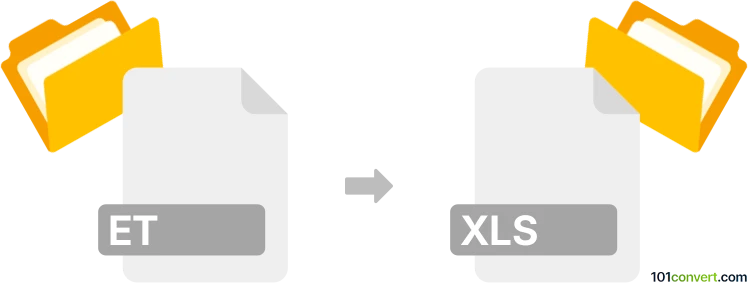
How to convert et to xls file
- Documents
- No ratings yet.
Understanding ET and XLS file formats
ET (WPS Spreadsheets, Kingsoft Spreadsheets) is a file format used by the WPS Sheets application, part of the WPS Office suite, which is similar to Microsoft Excel. ET files store data in cells arranged in rows and columns and may include formulas, charts, and formatting.
XLS is the file format used by Microsoft Excel up to version 2003. XLS files store data in a spreadsheet format and offer features like formulas, mathematical calculations, and graphical tools.
How to convert ET to XLS
The most reliable method for converting ET files to XLS is using WPS Office itself, as it natively supports ET files and offers options to save them in the XLS format.
Steps to Convert ET to XLS Using WPS Office:
- Open WPS Office and load the ET file you want to convert.
- Navigate to File → Save As.
- Choose "Microsoft Excel 97-2003 Files (*.xls)" from the file format options.
- Click 'Save' to complete the conversion.
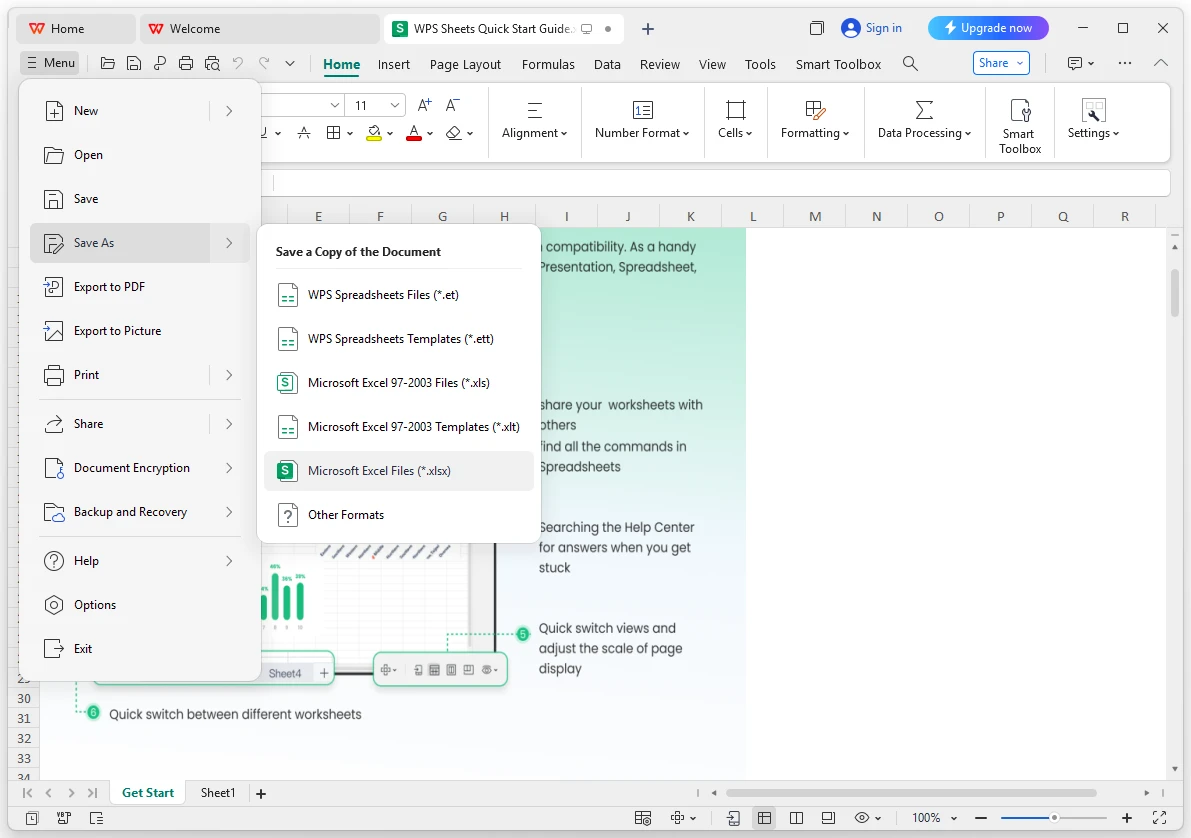
If you do not have access to WPS Office, you can consider using online converters like Zamzar or Online-Convert, though these may not handle all features of ET files as effectively as WPS Office.
101convert.com assistant bot
2mos
Understanding ET and XLS file formats
The ET file format is associated with Kingsoft Spreadsheets, part of the WPS Office suite. It is used for storing spreadsheet data, including formulas, charts, and other elements. On the other hand, the XLS file format is a widely recognized format used by Microsoft Excel to store spreadsheet data. XLS files are compatible with various spreadsheet applications, making them a popular choice for data sharing and collaboration.
Why convert ET to XLS?
Converting ET files to XLS format is often necessary for users who need to share their spreadsheets with others who use Microsoft Excel or other spreadsheet software that supports the XLS format. This conversion ensures compatibility and allows for seamless data exchange and collaboration.
Best software for ET to XLS conversion
One of the best software options for converting ET files to XLS is WPS Office itself. As the native application for ET files, it provides a straightforward conversion process. To convert an ET file to XLS using WPS Office, follow these steps:
- Open the ET file in WPS Office.
- Go to the File menu.
- Select Export and then choose Excel as the format.
- Save the file in the desired location.
Another reliable option is Microsoft Excel, which can open ET files and save them as XLS. Simply open the ET file in Excel and use the File → Save As option to select the XLS format.
Online converters for ET to XLS
If you prefer not to install software, online converters like Zamzar or Convertio offer a convenient solution. These platforms allow you to upload your ET file and convert it to XLS format directly in your web browser.