Convert ET to EXCEL
Learn how to convert WPS Spreadsheets .et files to Excel using WPS Office or online tools.
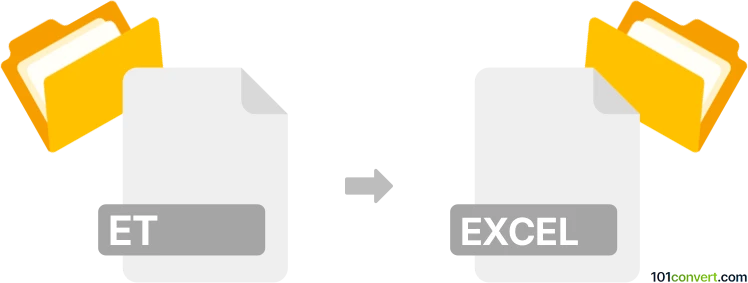
How to convert et to excel file
- Documents
- No ratings yet.
Understanding ET and Microsoft Excel file formats
ET (WPS Spreadsheets) is a file format used by WPS Office's Sheets application, similar to Microsoft Excel. It is commonly used for handling data in spreadsheets, where information is stored in cells arranged in rows and columns.
Excel File (XLSX) is the default file format for Microsoft Excel, one of the most widely used spreadsheet tools globally. XLSX files support features like formulas, charts, and macros, making them ideal for complex data analysis and reporting.
How to convert ET to Microsoft Excel using WPS Office
Using WPS Office is the most straightforward method to convert ET files to Excel .xlsx files since ET is a native format of WPS Spreadsheets. To convert, follow these steps:
- Open your ET file in WPS Sheets.
- Navigate to File → Save As.
- Choose XLSX from the list of file formats.
- Click Save to complete the conversion.
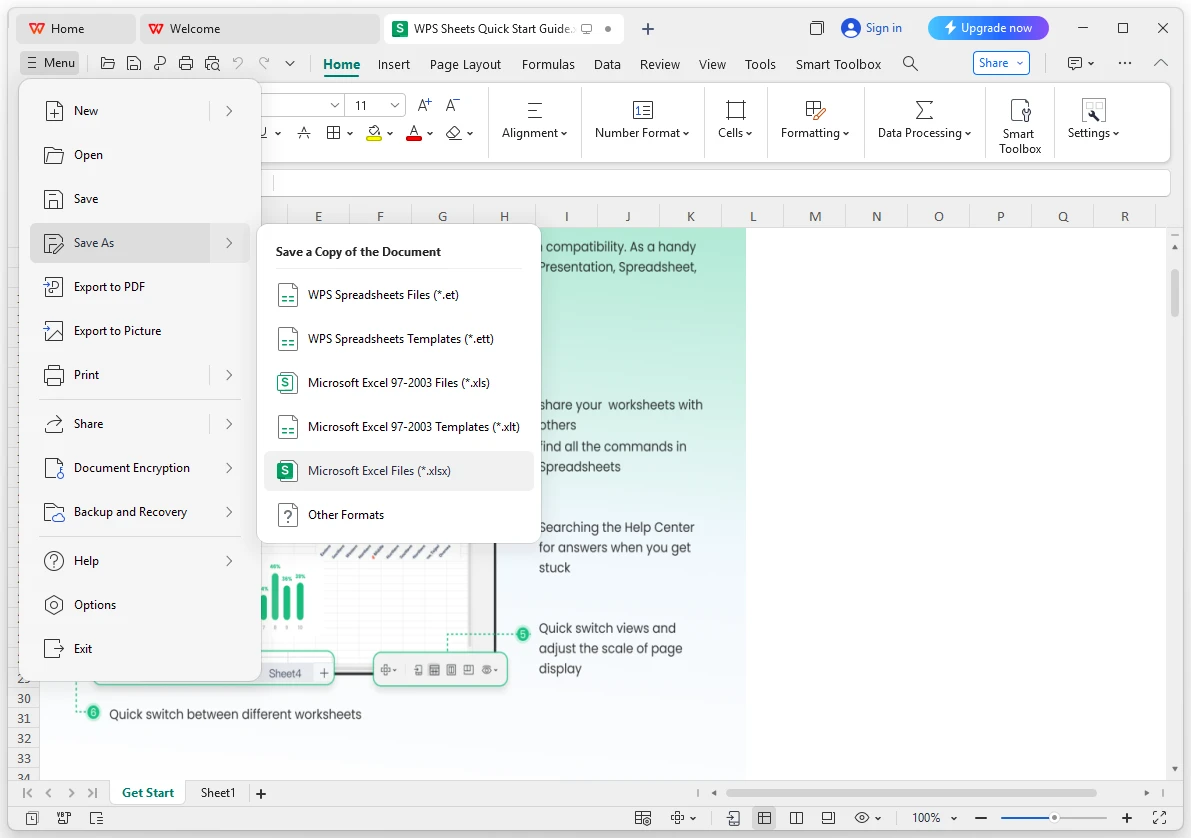
How to convert ET to Microsoft Excel online
If you do not have WPS Office installed, you can use online converters like Zamzar or CloudConvert. These platforms support various file formats and do not require software installation. Upload your ET file, select XLSX as the output format, and download the converted file once it is complete.
101convert.com assistant bot
3mos
Understanding ET and Excel file formats
The ET file format is associated with Kingsoft Spreadsheets, part of the WPS Office suite. It is a spreadsheet file format similar to Microsoft Excel's XLS and XLSX formats. ET files store data in cells organized in rows and columns, and they can include formulas, charts, and other data analysis tools.
The Excel file format, specifically XLSX, is a widely used spreadsheet format developed by Microsoft. It is part of the Microsoft Office suite and is known for its robust features, including support for complex calculations, data visualization, and extensive formatting options.
How to convert ET to Excel
Converting an ET file to an Excel file is a straightforward process, especially if you have the right tools. The conversion allows you to take advantage of Excel's advanced features and compatibility with other software.
Best software for ET to Excel conversion
The most effective way to convert ET files to Excel is by using WPS Office, the software that natively supports ET files. Here’s how you can do it:
- Open the ET file in WPS Spreadsheets.
- Go to the File menu.
- Select Export or Save As.
- Choose Excel as the output format (XLS or XLSX).
- Click Save to complete the conversion.
Another option is to use online converters like Zamzar or Convertio, which support ET to Excel conversion. These tools are user-friendly and do not require software installation.