Convert HEIC to PDF
How to convert HEIC images to PDF using Adobe Acrobat, IrfanView, Preview, or online converters.
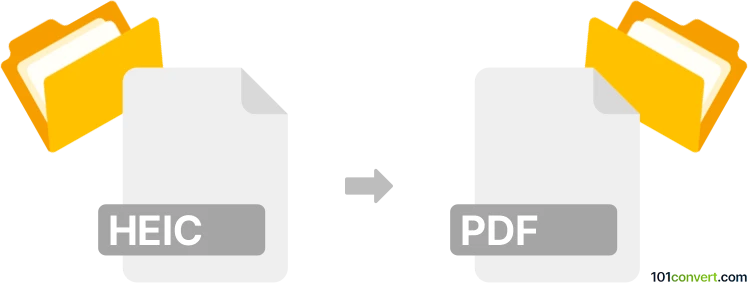
How to convert heic to pdf file
- Documents
- No ratings yet.
101convert.com assistant bot
4h
Understanding HEIC and PDF file formats
HEIC (High Efficiency Image Coding) is a modern image format used primarily by Apple devices for storing photos. It offers high compression rates while maintaining image quality, making it ideal for saving storage space. PDF (Portable Document Format), developed by Adobe, is a widely used file format for documents that preserves formatting and can include text, images, and vector graphics. Converting HEIC to PDF allows you to share images in a universally accessible and printable format.
Why convert HEIC to PDF?
Converting HEIC images to PDF is useful for creating photo albums, sharing images with users on non-Apple devices, or archiving images in a format that is easy to print and view on any platform.
Best software for HEIC to PDF conversion
One of the most reliable tools for converting HEIC to PDF is Adobe Acrobat. It supports a wide range of image formats and offers high-quality PDF output. For a free alternative, IrfanView (with the necessary plugins) is a popular choice on Windows. Mac users can use the built-in Preview app.
How to convert HEIC to PDF using Adobe Acrobat
- Open Adobe Acrobat.
- Go to File → Create → PDF from File.
- Select your HEIC image and click Open.
- Once the image is loaded, go to File → Save As and choose PDF as the format.
How to convert HEIC to PDF using IrfanView
- Install IrfanView and the IrfanView Plugins pack.
- Open your HEIC file in IrfanView.
- Go to File → Print and select Microsoft Print to PDF as the printer.
- Click Print and choose the destination for your PDF file.
How to convert HEIC to PDF using Preview on Mac
- Open your HEIC image in Preview.
- Go to File → Export as PDF.
- Choose the destination and save your PDF file.
Online HEIC to PDF converters
For quick conversions without installing software, online tools like CloudConvert or Convertio allow you to upload HEIC files and download them as PDFs. These services are convenient but may have file size limits and privacy considerations.
Conclusion
Converting HEIC images to PDF is straightforward with the right tools. Adobe Acrobat and Preview offer the best quality and reliability, while online converters provide a fast, no-installation option.
Note: This heic to pdf conversion record is incomplete, must be verified, and may contain inaccuracies. Please vote below whether you found this information helpful or not.