Convert PRN to PDF
How to convert printed .prn files to PDF format. Available prn to pdf converters.
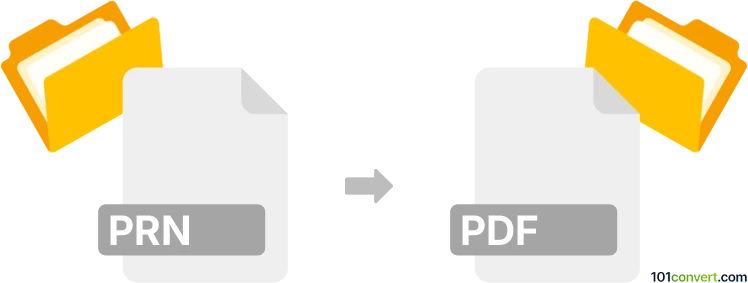
How to convert prn to pdf file
- Documents
- No ratings yet.
Generally, all documents and images might be converted or printed to PDF format and PRN files are probably no exception. Given the fact that both .prn and .pdf files are used as output files for printers, you will need to use some dedicated print conversion solution to convert prn to pdf.
101convert.com assistant bot
2mos
Understanding PRN and PDF file formats
PRN files, also known as Printer files, are generated by printing documents to a file instead of a printer. These files contain the print commands and data that would be sent to a printer, making them specific to the printer's language and settings. They are often used for troubleshooting or archiving print jobs.
PDF (Portable Document Format) files are a widely-used format for sharing documents. PDFs maintain the formatting of a document across different devices and platforms, making them ideal for sharing and printing. They are independent of software, hardware, and operating systems.
How to convert PRN to PDF
Converting a PRN file to a PDF can be useful for sharing or archiving the document in a more accessible format. Here are the steps to convert PRN to PDF:
- Open the PRN file using a compatible viewer or editor that supports PRN files.
- Navigate to the File menu and select Export or Save As.
- Choose PDF as the output format.
- Save the file to your desired location.
Best software for PRN to PDF conversion
There are several software options available for converting PRN files to PDF. Here are some of the best:
- Adobe Acrobat: A comprehensive tool for handling PDF files, including conversion from various formats.
- Universal Document Converter: A versatile tool that supports conversion from PRN to PDF and other formats.
- Online Convert: A web-based service that allows you to convert PRN files to PDF without installing any software.
Suggested software and links: prn to pdf converters
This record was last reviewed some time ago, so certain details or software may no longer be accurate.
Help us decide which updates to prioritize by clicking the button.