Convert P7S to PDF
How to easily convert .p7s files to .pdf format.
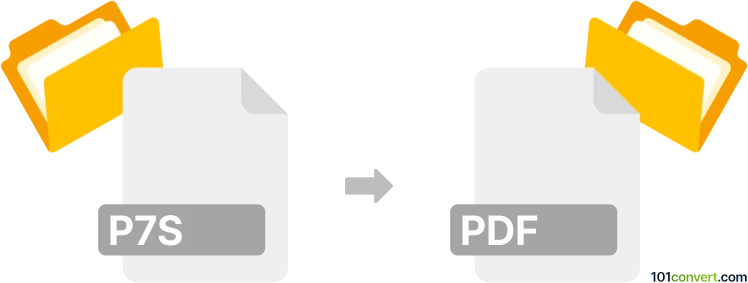
How to convert p7s to pdf file
- Documents
- Rating: 2.8/5
Converting Digitally Signed Email Messages directly to Adobe Portable Document Format (.p7s to .pdf conversion) is not possible. There is, however, a simple workaround you can use. First, you will need to convert .p7s to .xps format. You can do that easily in Windows, and it only takes a few seconds.
- Open/load the .p7s file in your email client.
- Go to 'File - Print' function (or use the Ctrl+P command).
- Select 'Microsoft XPS Document Writer' as the printer.
- Confirm with 'OK' or 'Print'.
- Select the destination for the .xps file and hit the 'Save' button.
Now that you have your .xps file, you can go ahead and use any available document conversion software or online conversion tools capable of converting .xps to .pdf format.
101convert.com assistant bot
3mos
Understanding P7S and PDF file formats
The P7S file format is a digital signature file used to verify the authenticity and integrity of an email message or document. It is commonly associated with secure email communication and is used to ensure that the content has not been altered during transmission. P7S files are often attached to emails as a way to provide a digital signature.
On the other hand, the PDF (Portable Document Format) is a widely used file format for documents that need to be shared and viewed consistently across different devices and platforms. PDFs are known for preserving the layout, fonts, and images of a document, making them ideal for sharing and printing.
Converting P7S to PDF
Converting a P7S file to a PDF involves extracting the signed content from the P7S file and saving it in a PDF format. This process is not straightforward, as P7S files are not designed to be directly converted to PDFs. Instead, you need to verify the signature and extract the content first.
Best software for P7S to PDF conversion
One of the best software options for handling P7S files and converting them to PDF is Adobe Acrobat. Adobe Acrobat allows you to open the signed content and save it as a PDF. Here’s how you can do it:
- Open the P7S file using a compatible email client or software that supports digital signatures.
- Verify the digital signature to ensure the content is authentic.
- Extract the content from the P7S file.
- Open the extracted content in Adobe Acrobat.
- Go to File → Export → PDF to save the content as a PDF file.
Another option is to use online services like Smallpdf or PDF Converter, which offer tools to convert various file formats to PDF. However, ensure that the service you choose supports P7S files and maintains the security of your data.
Suggested software and links: p7s to pdf converters
This record was last reviewed some time ago, so certain details or software may no longer be accurate.
Help us decide which updates to prioritize by clicking the button.