Convert FPC to PDF
How to convert .fpc files directly to .pdf format.
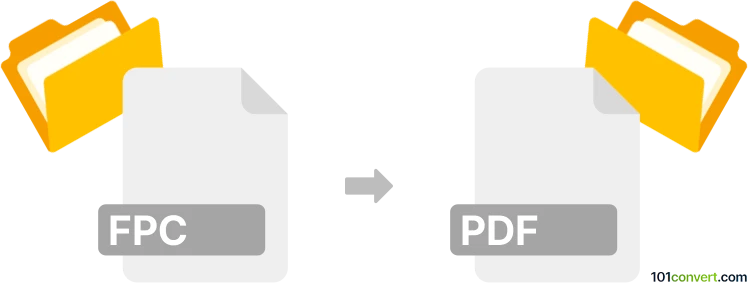
How to convert fpc to pdf file
- Documents
- No ratings yet.
Converting .fpc files directly to Adobe Portable Document Format (.fpc to .pdf conversion) might be possible since many graphics and document formats are convertible, exportable, or printable to .pdf format.
There are several existing file types using the .fpc suffix; it is, therefore, impossible to give you generic instructions for a .fpc to .pdf conversion.
You have to know precisely what software your .fpc file is associated with. The easiest way to create a PDF document is by using a virtual PDF printer. There is no fpc converter or fpc online conversion tool.
101convert.com assistant bot
2mos
Understanding FPC and PDF file formats
The FPC file format is typically associated with FP Compiler files, which are used in programming environments. These files contain source code written in Free Pascal, a popular open-source compiler for Pascal and Object Pascal languages. FPC files are primarily used by developers for compiling and executing Pascal programs.
On the other hand, the PDF (Portable Document Format) is a widely-used file format for documents that need to be shared and viewed consistently across different devices and platforms. PDFs are known for preserving the layout, fonts, and graphics of the original document, making them ideal for sharing and printing.
Why convert FPC to PDF?
Converting an FPC file to a PDF can be useful for documentation purposes, sharing code with others who may not have the necessary development environment, or simply for archiving the code in a more universally accessible format.
Best software for FPC to PDF conversion
While there are no direct converters for FPC to PDF, you can use a text editor to open the FPC file and then save or export it as a PDF. Here are some recommended tools:
- Notepad++: A popular text editor that supports syntax highlighting for Pascal. You can open the FPC file in Notepad++, then use File → Print and select a PDF printer to save the file as a PDF.
- Sublime Text: Another powerful text editor that can open FPC files. Use File → Print and choose a PDF printer to convert the file.
- Microsoft Word: If you have the FPC file in a text format, you can open it in Word and use File → Save As to select PDF as the output format.
Steps to convert FPC to PDF
- Open the FPC file in a text editor like Notepad++ or Sublime Text.
- Go to File → Print and select a PDF printer (such as Microsoft Print to PDF).
- Click Print and choose the destination folder to save the PDF file.
This record was last reviewed some time ago, so certain details or software may no longer be accurate.
Help us decide which updates to prioritize by clicking the button.