Convert ACAD to PDF
How to convert acad to pdf. Possible acad to pdf converters.
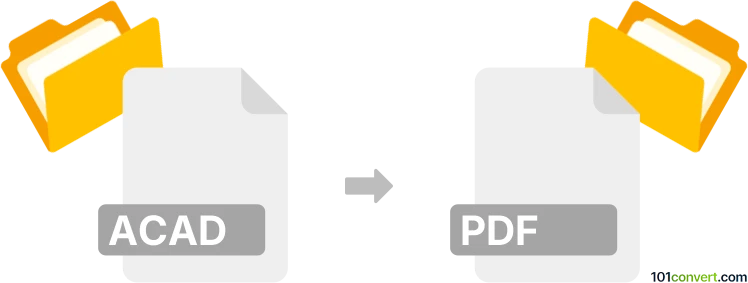
How to convert acad to pdf file
- Documents
- No ratings yet.
It might be possible that AutoCAD can export its own databases (.acad) in form of a PDF document for printing or sharing, which is actually what acad to pdf conversion is. Other than that, there is probably no other way how this conversion could be otherwise performed.
101convert.com assistant bot
2mos
Understanding ACAD and PDF file formats
ACAD files, commonly known as AutoCAD files, are used for creating 2D and 3D design and drafting. These files are typically in the DWG format, which is a proprietary format developed by Autodesk. AutoCAD files are widely used in architecture, engineering, and construction industries for creating detailed drawings and plans.
PDF (Portable Document Format) is a versatile file format developed by Adobe that allows users to present documents, including text and images, in a manner independent of application software, hardware, and operating systems. PDFs are widely used for sharing documents because they preserve the original formatting and can be viewed on any device with a PDF reader.
How to convert ACAD to PDF
Converting ACAD files to PDF is a common requirement for sharing designs with clients or colleagues who may not have AutoCAD software. The conversion process ensures that the design can be viewed and printed without any loss of detail or formatting.
Best software for ACAD to PDF conversion
One of the best software options for converting ACAD files to PDF is AutoCAD itself. AutoCAD provides a straightforward way to convert files:
- Open your ACAD file in AutoCAD.
- Go to File → Export → PDF.
- Select the desired settings and click Save.
Another excellent tool is Adobe Acrobat, which can convert DWG files to PDF:
- Open Adobe Acrobat.
- Go to Create PDF and select your ACAD file.
- Follow the prompts to complete the conversion.
For those looking for a free option, DWG to PDF Converter is a reliable choice. It offers batch conversion and supports various DWG versions.
This record was last reviewed some time ago, so certain details or software may no longer be accurate.
Help us decide which updates to prioritize by clicking the button.
Browse file conversions by category
- 3D modeling (787)
- Accounting and taxes (128)
- Archives (349)
- Audio (877)
- Audio to text (42)
- CAD formats (497)
- Computer games (58)
- Contacts and address books (132)
- Databases (260)
- Disk images (266)
- Documents (1695)
- Ebooks (234)
- Fonts (57)
- GPS navigation, maps, GIS (102)
- Graphics (1486)
- Graphics embroidery (299)
- Internet (118)
- Mind maps and flowcharts (84)
- Mobile platforms (452)
- Music composition (212)
- Other formats (16434)
- Programming (59)
- Text files (74)
- Video (1463)
- Video subtitles (70)
- Virtualization (58)
- Web design (17)