Convert DDOC to PDF
How to convert DDOC digital signature containers to PDF for easier sharing and archiving.
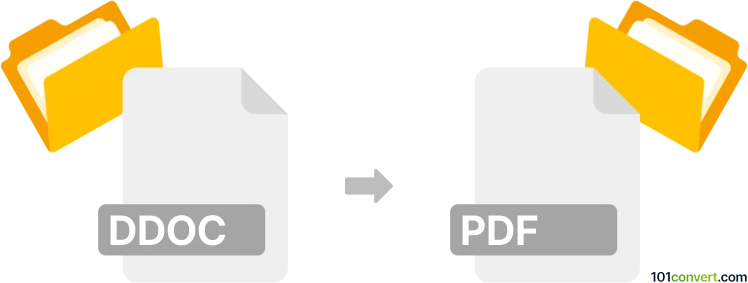
How to convert ddoc to pdf file
- Other formats
- No ratings yet.
101convert.com assistant bot
9h
Understanding the ddoc and pdf file formats
DDOC is a digital document container format primarily used in Estonia for secure digital signatures and document exchange. It is part of the DigiDoc family, which ensures document authenticity and integrity. PDF (Portable Document Format), developed by Adobe, is a widely used file format for presenting documents independent of software, hardware, or operating systems, preserving formatting and layout.
Why convert ddoc to pdf?
Converting DDOC files to PDF makes documents more accessible and shareable, as PDF is universally supported and easier to view or print. PDF files are also ideal for archiving and distribution, while DDOC files are mainly used for secure digital signatures within specific systems.
How to convert ddoc to pdf
Since DDOC files are containers for signed documents (often PDFs, DOCs, or other formats), the conversion process involves extracting the original document from the DDOC container and then saving or exporting it as a PDF if it is not already in that format.
Best software for ddoc to pdf conversion
- DigiDoc4 Client (by RIA, Estonia): This official tool allows you to open DDOC files, view their contents, and extract the signed documents. If the embedded file is not a PDF, you can open it in its native application and use File → Export → PDF or Print → Save as PDF to convert it.
- Online DigiDoc Services: Some Estonian e-services allow you to upload a DDOC file and download the contained documents. After extraction, use a PDF printer or converter if needed.
Step-by-step conversion process
- Open your DDOC file using DigiDoc4 Client.
- Extract the signed document(s) from the container.
- If the extracted file is not a PDF, open it in its native application (e.g., Word, Excel).
- Use File → Export → PDF or Print → Save as PDF to convert the file to PDF.
- Save the resulting PDF to your desired location.
Tips for successful conversion
- Always verify the integrity and authenticity of the DDOC file before extracting documents.
- If the DDOC contains multiple files, repeat the extraction and conversion process for each.
- For batch conversions, consider automating extraction with DigiDoc command-line tools and using PDF conversion utilities.
Note: This ddoc to pdf conversion record is incomplete, must be verified, and may contain inaccuracies. Please vote below whether you found this information helpful or not.
Browse file conversions by category
- 3D modeling (792)
- Accounting and taxes (128)
- Archives (349)
- Audio (879)
- Audio to text (42)
- CAD formats (497)
- Computer games (58)
- Contacts and address books (132)
- Databases (260)
- Disk images (266)
- Documents (1697)
- Ebooks (234)
- Fonts (57)
- GPS navigation, maps, GIS (102)
- Graphics (1487)
- Graphics embroidery (299)
- Internet (119)
- Mind maps and flowcharts (88)
- Mobile platforms (452)
- Music composition (212)
- Other formats (17513)
- Programming (60)
- Text files (74)
- Video (1465)
- Video subtitles (70)
- Virtualization (58)
- Web design (17)