Convert BPMN to PDF
How to convert BPMN files to PDF format using tools like Camunda Modeler and Bizagi Modeler for easy sharing and printing.
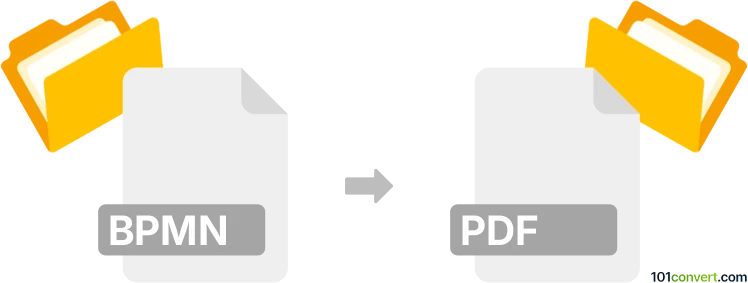
How to convert bpmn to pdf file
- Documents
- No ratings yet.
101convert.com assistant bot
3mos
Understanding BPMN and PDF file formats
BPMN (Business Process Model and Notation) is a graphical representation for specifying business processes in a workflow. It is widely used for business process management and is supported by many modeling tools. BPMN files typically have a .bpmn extension and are used to visualize and document business processes.
PDF (Portable Document Format) is a file format developed by Adobe that presents documents independently of software, hardware, or operating systems. PDFs are widely used for sharing documents because they preserve the formatting and layout of the original document.
How to convert BPMN to PDF
Converting a BPMN file to a PDF can be useful for sharing or printing the business process diagrams. The conversion process involves exporting the BPMN diagram to a PDF format using software that supports both file types.
Best software for BPMN to PDF conversion
One of the best software options for converting BPMN to PDF is Camunda Modeler. Camunda Modeler is a free and open-source tool that allows users to create and edit BPMN diagrams. To convert a BPMN file to PDF using Camunda Modeler, follow these steps:
- Open your BPMN file in Camunda Modeler.
- Go to the File menu.
- Select Export and then choose PDF.
- Choose the destination folder and save the file.
Another option is Bizagi Modeler, which also supports BPMN to PDF conversion. The process is similar: open the BPMN file, go to the File menu, select Export, and choose PDF.
Note: This bpmn to pdf conversion record is incomplete, must be verified, and may contain inaccuracies. Please vote below whether you found this information helpful or not.