Convert OPDOWNLOAD to PDF
Converting an opdownload file to a PDF file
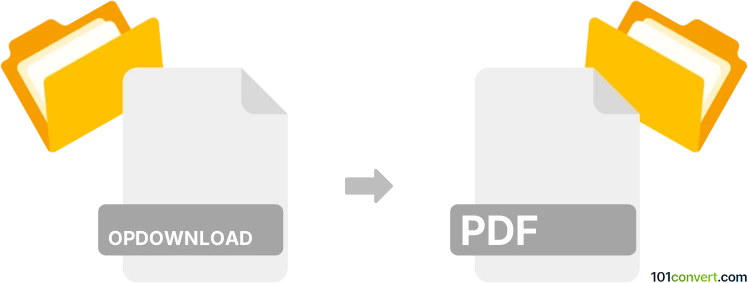
How to convert opdownload to pdf file
- Documents
- No ratings yet.
What is an .opdownload file?
An .opdownload file is a temporary file created by the Opera web browser. It represents an incomplete download. It serves as a placeholder for the final file and temporarily stores data for downloaded files until the process is complete. These files help resume interrupted downloads without restarting from scratch. Conversion might be necessary if the download contains a PDF file that needs to be accessed immediately or if the download was interrupted and needs to be recovered.
Common causes of .opdownload files
- Interrupted internet connection
- Browser crashes
- Manual pausing of the download
- System shutdown
How to open an .opdownload file?
Typically, you cannot open an .opdownload file directly. You must complete the download or determine the original file type to proceed.
To identify the original file type of the .opdownload file, check the file name before the extension. You can try changing the file extension to different formats, such as .docx, .xlsx, or .jpg, and then opening the file with the corresponding software. If the file opens successfully, you have identified the correct file type. Then, use any PDF tools to convert it to PDF documents. If nothing works, the file is unfinished and corrupted. You need to download it again.
101convert.com assistant bot
2mos
Understanding OPDOWNLOAD and PDF file formats
OPDOWNLOAD files are temporary download files created by the Opera web browser. When you download a file using Opera, it appends the .opdownload extension to indicate the download is in progress. Once the download completes, Opera removes the extension, leaving you with the original file type (such as PDF, DOCX, or JPG). PDF (Portable Document Format) is a widely used file format for sharing documents that preserve formatting across devices and platforms.
How to convert OPDOWNLOAD to PDF
Since OPDOWNLOAD is not an actual document or media file, but a temporary placeholder, you cannot directly convert an OPDOWNLOAD file to PDF. Instead, you need to:
- Wait for the download to finish in Opera. The file will automatically be renamed to its correct extension (e.g., document.pdf).
- If the download is incomplete, try resuming it in Opera. If it is stuck, you may attempt to manually rename the file by removing the .opdownload extension and using the correct file extension (if you know it).
- Once you have the completed file (for example, a DOCX, JPG, or HTML file), you can convert it to PDF using a suitable converter.
Best software for converting files to PDF
After obtaining the original file, use one of the following tools to convert it to PDF:
- Adobe Acrobat: Open your file and use File → Save As → PDF.
- Microsoft Word: For DOCX files, open and use File → Export → Create PDF/XPS Document.
- Online converters: Websites like iLovePDF or Smallpdf support many file types.
Summary
To convert an OPDOWNLOAD file to PDF, first complete the download in Opera to obtain the original file. Then, use a PDF converter suitable for the file type you have. There is no direct OPDOWNLOAD to PDF conversion, as OPDOWNLOAD is not a document format.