Convert PEZ to PDF
How to export Prezi presentations to PDF.
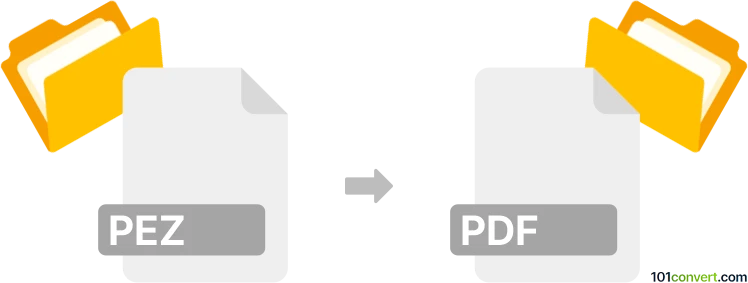
How to convert pez to pdf file
- Documents
- No ratings yet.
Steps to convert a PEZ file to a PDF file
Prezi presentation files (.pez) can be exported and saved to PDF document format using the Prezi Desktop client to Prezi service and its Share > Save as PDF function. The most reliable and efficient option for converting PEZ files to PDF is Prezi itself. Since PEZ is a proprietary file format of Prezi, using the same software ensures the highest level of compatibility in the conversion process. However, you would need the paid version of Prezi to export your PEZ files as PDFs. Free users can only export presentations as PEZ files. The conversion from PEZ to PDF might not be perfect, especially for presentations that include animations or other dynamic elements. PDF is a static document format and cannot replicate these features.
101convert.com assistant bot
3mos
Understanding PEZ and PDF file formats
The PEZ file format is primarily associated with Prezi, a presentation software that allows users to create dynamic and visually engaging presentations. PEZ files contain all the elements of a Prezi presentation, including images, text, and animations, stored in a proprietary format.
On the other hand, the PDF file format (Portable Document Format) is a widely used file type for documents that need to be shared and viewed consistently across different devices and platforms. PDFs maintain the formatting of a document and can include text, images, and even interactive elements.
Why convert PEZ to PDF?
Converting a PEZ file to a PDF can be beneficial for several reasons. PDFs are more universally accessible and can be easily shared with others who may not have Prezi installed. Additionally, PDFs are ideal for printing and archiving purposes, ensuring that the presentation's layout and design remain intact.
How to convert PEZ to PDF
To convert a PEZ file to a PDF, you will need to use Prezi's export feature. Follow these steps:
- Open your PEZ file in Prezi.
- Go to the File menu and select Export.
- Choose the PDF option from the export formats.
- Follow the prompts to save your presentation as a PDF file.
Best software for PEZ to PDF conversion
The best software for converting PEZ files to PDF is Prezi itself, as it provides a built-in export feature that ensures the presentation is accurately converted to a PDF format. This method maintains the integrity of the original presentation, including its layout and design.