Convert PDS to PDF
How to export PDS graphics files to PDF. Available PDS to PDF converters.
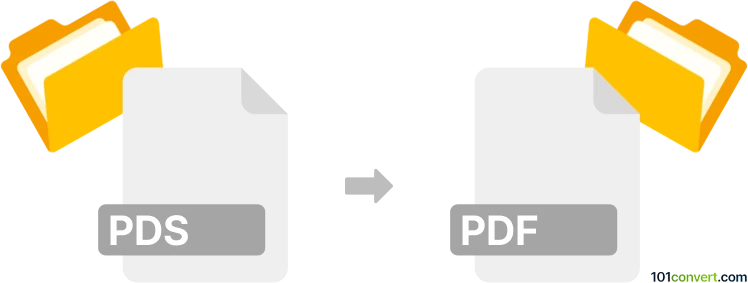
How to convert pds to pdf file
- Documents
- No ratings yet.
Pretty much every graphics files or document can be exported and saved in PDF format, so pds to pdf conversion should be no exception in this. Indeed .pds files (Planetary Data System graphics) can be printed as PDFs with any decent graphics viewer or even some dedicated converter, for example XnView.
101convert.com assistant bot
2mos
Understanding PDS and PDF file formats
The PDS (Planetary Data System) file format is primarily used for storing and sharing scientific data related to planetary missions. It is a specialized format that contains metadata and data files, often used by researchers and scientists in the field of astronomy and space exploration.
On the other hand, the PDF (Portable Document Format) is a widely-used file format for presenting documents in a manner independent of application software, hardware, and operating systems. PDFs are commonly used for sharing documents because they preserve the formatting and layout of the original document.
How to convert PDS to PDF
Converting a PDS file to a PDF can be useful for sharing or printing the data in a more accessible format. However, due to the specialized nature of PDS files, direct conversion might not always be straightforward. Here are some steps and tools you can use:
Best software for PDS to PDF conversion
One of the best tools for converting PDS files to PDF is Adobe Acrobat. While Adobe Acrobat is primarily known for handling PDF files, it also offers features for converting various file types into PDFs. Here’s how you can use it:
- Open Adobe Acrobat.
- Go to File → Open and select your PDS file.
- Once the file is open, navigate to File → Export → PDF.
- Choose the destination folder and save your file as a PDF.
Another option is to use online converters like Zamzar or Convertio, which support a wide range of file formats. Simply upload your PDS file, select PDF as the output format, and download the converted file.
Considerations when converting PDS to PDF
When converting PDS files to PDF, it’s important to ensure that the data integrity is maintained. Some PDS files may contain complex data structures that might not be fully compatible with PDF format. Always verify the converted document to ensure all necessary information is accurately represented.
Suggested software and links: pds to pdf converters
This record was last reviewed some time ago, so certain details or software may no longer be accurate.
Help us decide which updates to prioritize by clicking the button.