Convert XSN to PDF
How to convert xsn to pdf. Available xsn to pdf converters.
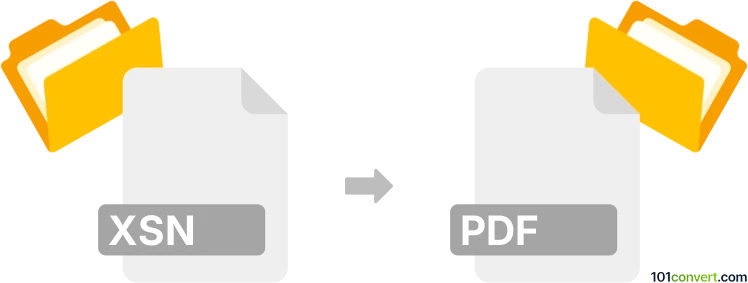
How to convert xsn to pdf file
- Documents
- No ratings yet.
It should be possible to export or print InfoPath templates (.xsn files) with InfoPath's internal export or save functions. It is likely that this is the only way to achieve xns to pdf conversion because no other program supports .xsn files.
101convert.com assistant bot
3mos
Understanding XSN and PDF file formats
XSN is a file format used by Microsoft InfoPath, a software application for designing, distributing, filling, and submitting electronic forms containing structured data. XSN files are essentially form templates that define the layout, structure, and behavior of the forms.
PDF (Portable Document Format) is a widely-used file format developed by Adobe Systems for representing documents in a manner independent of application software, hardware, and operating systems. PDFs are known for preserving the formatting of a document and allowing for secure sharing and printing.
How to convert XSN to PDF
Converting XSN files to PDF can be useful for sharing InfoPath forms in a universally accessible format. Since XSN is a specialized format, direct conversion might not be straightforward. However, you can achieve this by first opening the XSN file in Microsoft InfoPath and then exporting it to PDF.
Best software for XSN to PDF conversion
The most effective way to convert XSN to PDF is by using Microsoft InfoPath itself. Follow these steps:
- Open the XSN file in Microsoft InfoPath.
- Go to File → Export.
- Select PDF as the export format.
- Choose the destination folder and save the file.
If you do not have access to Microsoft InfoPath, you might need to use a third-party service or tool that supports XSN files, though these are less common.
Suggested software and links: xsn to pdf converters
This record was last reviewed some time ago, so certain details or software may no longer be accurate.
Help us decide which updates to prioritize by clicking the button.