Convert DOX to PDF
How to convert dox to pdf. Possible dox to pdf converters.
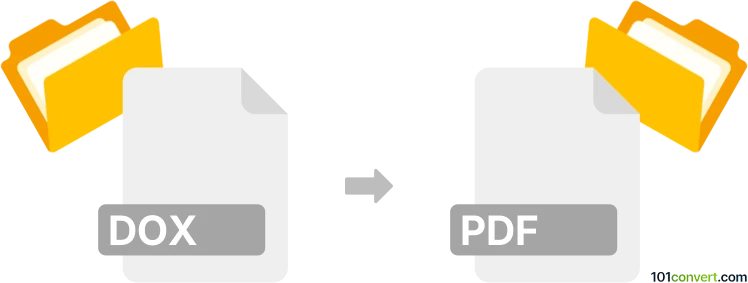
How to convert dox to pdf file
- Documents
- No ratings yet.
The very old documents produced by MultiMate (.dox) are still support in some word processing programs like Corel WordPerfect and as such it should be possible to convert/export them as PDFs. Such dox to pdf conversion can be done with any software that can view/print .dox files actually.
101convert.com assistant bot
2mos
Understanding DOX and PDF file formats
The DOX file format is a document file type primarily associated with word processing applications. It is often used for creating and editing text documents, similar to the more widely known DOC or DOCX formats. On the other hand, the PDF (Portable Document Format) is a versatile file format developed by Adobe that allows users to present documents consistently across various devices and platforms. PDFs are widely used for sharing documents because they preserve the formatting and layout of the original document.
How to convert DOX to PDF
Converting a DOX file to a PDF can be beneficial for sharing and printing purposes, as PDFs maintain the document's original formatting. Here are some methods to perform this conversion:
Using Microsoft Word
If you have access to Microsoft Word, you can easily convert a DOX file to a PDF. Follow these steps:
- Open the DOX file in Microsoft Word.
- Go to the File menu and select Export.
- Choose Create PDF/XPS Document and click Create PDF/XPS.
- Select the desired location to save the PDF and click Publish.
Using online converters
There are several online converters available that can convert DOX files to PDF. Some popular options include:
- Smallpdf: A user-friendly online tool that supports various file conversions, including DOX to PDF.
- Zamzar: A versatile online converter that supports a wide range of file formats.
- Online2PDF: Offers batch conversion and various customization options for PDF files.
Best software for DOX to PDF conversion
For those who prefer offline solutions, Adobe Acrobat is a robust software option for converting DOX files to PDF. It provides advanced features for editing and securing PDF documents. Additionally, LibreOffice is a free and open-source office suite that can open DOX files and export them as PDFs.
Suggested software and links: dox to pdf converters
This record was last reviewed some time ago, so certain details or software may no longer be accurate.
Help us decide which updates to prioritize by clicking the button.