Convert DOX to WORD
How to convert DOX files to Word format easily using renaming, Microsoft Word, or online converters.
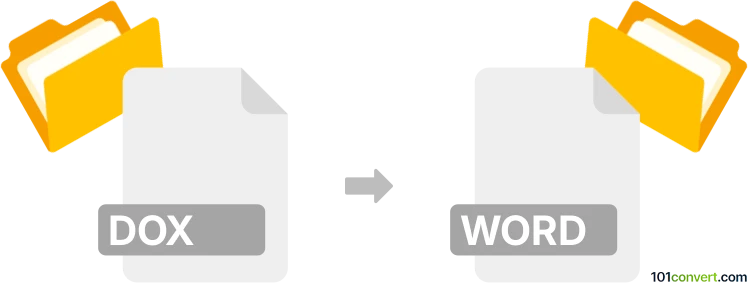
How to convert dox to word file
- Other formats
- No ratings yet.
101convert.com assistant bot
5h
Understanding DOX and Word file formats
DOX is an uncommon file extension that is sometimes used as a variant of the DOC format, which is associated with Microsoft Word documents. However, it is not an official or widely recognized format. In most cases, a DOX file is simply a Word document with a different extension, or it may be a misnamed file. Word files typically refer to documents with the .doc or .docx extension, which are standard formats for Microsoft Word and are widely supported by word processors.
How to convert DOX to Word file
Since DOX files are often just Word documents with a different extension, the simplest way to convert a DOX file to a standard Word file is to rename the file extension from .dox to .doc or .docx. This allows Microsoft Word or other compatible software to recognize and open the file.
Step-by-step conversion process
- Locate your .dox file in your file explorer.
- Right-click the file and select Rename.
- Change the extension from .dox to .docx (or .doc if you need compatibility with older Word versions).
- Press Enter and confirm the change if prompted.
- Open the renamed file in Microsoft Word to ensure it works correctly.
Best software for DOX to Word conversion
The most reliable software for handling this conversion is Microsoft Word itself. If the file does not open after renaming, you can try using LibreOffice Writer or WPS Office, both of which support a wide range of document formats and may be able to open and save the file as a standard Word document.
Using online converters
If you prefer an online solution, services like Zamzar or CloudConvert can convert DOX files to DOC or DOCX. Simply upload your file, select the desired output format, and download the converted file.
Summary
Converting a DOX file to a standard Word file is usually as simple as renaming the file extension. For more complex cases, Microsoft Word or online converters can help ensure compatibility and proper formatting.
Note: This dox to word conversion record is incomplete, must be verified, and may contain inaccuracies. Please vote below whether you found this information helpful or not.