Convert PMX to PDF
How to convert pmx to pdf. Available pmx to pdf converters.
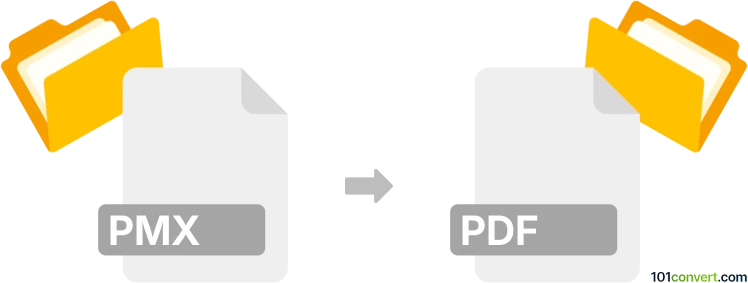
How to convert pmx to pdf file
- Documents
- No ratings yet.
Old Adobe Pagemaker can export its own documents (for example .pmx files) to a PDF format. Unfortunately, there doesn't seem to exist any other program that supports Pagemaker formats, so using the original software is probably the one and only choice for pmx to pdf conversion.
101convert.com assistant bot
2mos
Understanding PMX and PDF file formats
The PMX file format is primarily associated with 3D model files used in MikuMikuDance (MMD), a popular animation software. PMX files contain 3D model data, including textures, bones, and morphs, which are essential for creating animations and character movements.
On the other hand, the PDF (Portable Document Format) is a widely-used file format for documents that need to be shared and viewed consistently across different devices and platforms. PDFs are known for preserving the layout, fonts, and graphics of the original document, making them ideal for sharing and printing.
Why convert PMX to PDF?
Converting a PMX file to a PDF might be necessary if you want to create a document that includes images or screenshots of the 3D models for presentation, documentation, or sharing purposes. While PMX files are not directly viewable in PDF format, capturing the visual representation of the model in a PDF can be useful for non-technical users or for archiving purposes.
How to convert PMX to PDF
Since PMX files are 3D models and PDFs are document files, a direct conversion is not possible. However, you can take screenshots of the 3D models and then compile these images into a PDF document. Here’s how you can do it:
- Open the PMX file in a compatible 3D modeling software like MikuMikuDance or PMX Editor.
- Take screenshots of the 3D model from different angles or as needed.
- Use an image editing software to organize and edit the screenshots if necessary.
- Open a document creation software like Microsoft Word or Google Docs.
- Insert the images into the document.
- Save or export the document as a PDF by selecting File → Export → PDF or a similar option.
Best software for PMX to PDF conversion
While there is no direct converter for PMX to PDF, the following software can assist in the process:
- MikuMikuDance: For viewing and taking screenshots of PMX files.
- PMX Editor: For editing and viewing PMX files.
- Microsoft Word or Google Docs: For compiling images into a PDF document.
- Adobe Acrobat: For creating and editing PDF files.
This record was last reviewed some time ago, so certain details or software may no longer be accurate.
Help us decide which updates to prioritize by clicking the button.